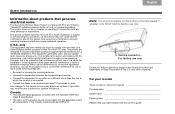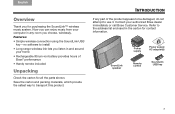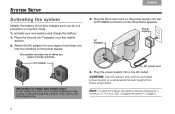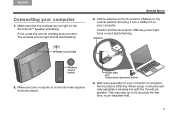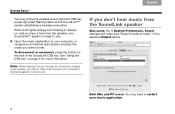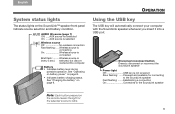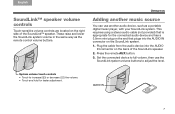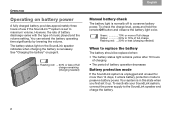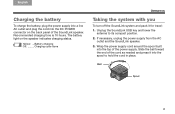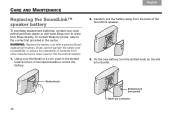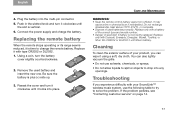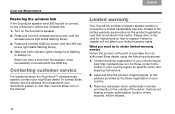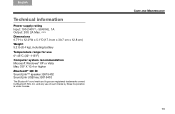Bose SoundLink Support Question
Find answers below for this question about Bose SoundLink.Need a Bose SoundLink manual? We have 1 online manual for this item!
Question posted by katcop on June 14th, 2012
Use Soundlink With My Tv?
Should I be able to plug my TV into the speaker or is it just for audio devices?
Current Answers
Related Bose SoundLink Manual Pages
Similar Questions
Bose How To Synchronize Bose Wireless Speaker With Other Devices
(Posted by MsBakSl 9 years ago)
How To Pair Bluetooth Audio Device With Mac Bose Soundlink
(Posted by nooMFoxwo 10 years ago)
Soundlink With Lenova 64-bit Laptop
The computer reads that it has paired and connected to the Soundlink. The soundlink bluetooth symbol...
The computer reads that it has paired and connected to the Soundlink. The soundlink bluetooth symbol...
(Posted by patrickdowman 12 years ago)