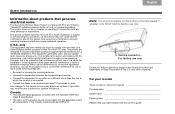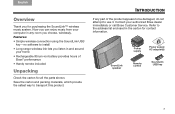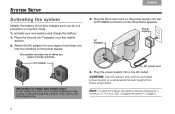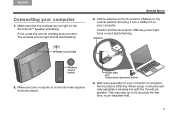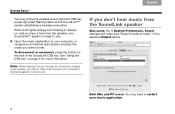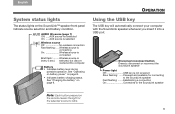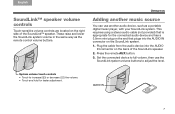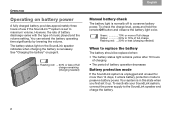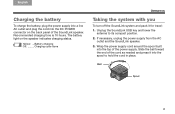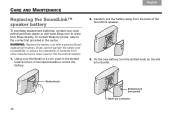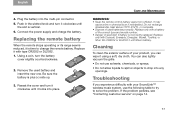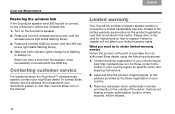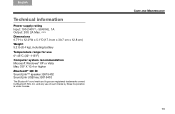Bose SoundLink Support Question
Find answers below for this question about Bose SoundLink.Need a Bose SoundLink manual? We have 1 online manual for this item!
Question posted by nac8 on December 26th, 2011
Soundlink Mobile Pairing Issue
I have had success pairing my Soundlink mobile to an Android phone but am having difficulty with my MacBook Pro. The MacBook Pro sees the unit but when selecting it as the output source. I have updated both the Soundlink mobile and OS software. i am using OSX 10.6.8.
Current Answers
Related Bose SoundLink Manual Pages
Similar Questions
How To Reset Bose Soundlink So It Pairs With A New Phone
(Posted by mahdle 10 years ago)
Bose Soundlink Mobile Speaker Does Not Have Necessary The Necessary Services
(Posted by dancmel1 10 years ago)
How To Pair The Bose Soundlink Mobile Speaker To The Samsung Galaxy Note 10.1
(Posted by tohark 10 years ago)