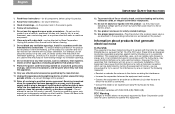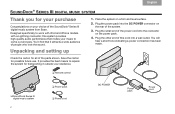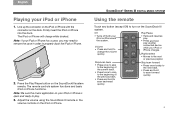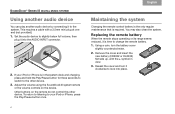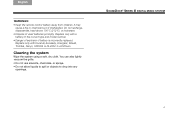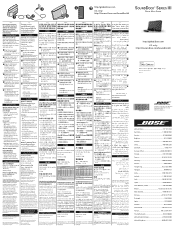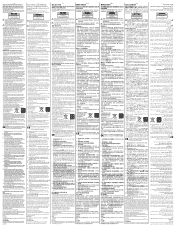Bose SoundDock Series III Support Question
Find answers below for this question about Bose SoundDock Series III.Need a Bose SoundDock Series III manual? We have 2 online manuals for this item!
Question posted by cakadis on January 4th, 2014
Remote Functions
What are the functions of the buttons on the right side of the remote that go up and down?
Current Answers
Related Bose SoundDock Series III Manual Pages
Similar Questions
How To Turn Up Volume On Bose Sounddock Without Remote
(Posted by Imenrrr4422 11 months ago)
How To Remove Bose Sounddock Series 2 Speakers
(Posted by kenrobjcullen 10 years ago)
My Bose Speaker,sounddock 10 Can Not Pair With My Ipad Mini
(Posted by nguyentanmy 10 years ago)
My Bose Sounddock Series Llkeeps On Playing The Same Song Over And Over Even Whe
my bose sound dock series ll keeps playing the same song over and over even when i place it in shuff...
my bose sound dock series ll keeps playing the same song over and over even when i place it in shuff...
(Posted by jdalton 11 years ago)