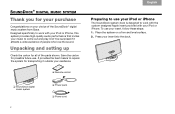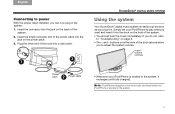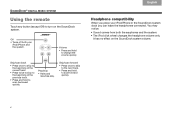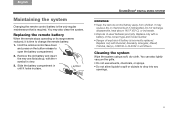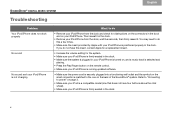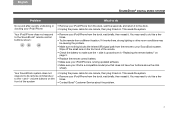Bose SoundDock Support Question
Find answers below for this question about Bose SoundDock.Need a Bose SoundDock manual? We have 2 online manuals for this item!
Question posted by Anonymous-115951 on July 12th, 2013
3-2-1 Volume Too Low Macbook Pro Via Thunderbolt
The person who posted this question about this Bose product did not include a detailed explanation. Please use the "Request More Information" button to the right if more details would help you to answer this question.
Current Answers
Related Bose SoundDock Manual Pages
Similar Questions
Volume Not High On Soundlink When Connect With Macbook Pro
(Posted by ChRobdra 10 years ago)
Macbook Pro Soundlink Connects Then Disconnects And Will Not Pair
(Posted by SN00000 10 years ago)
Is It Possible To Connect A Bose Accoutic Wave To A Macbook Pro?
(Posted by bghawley49 11 years ago)