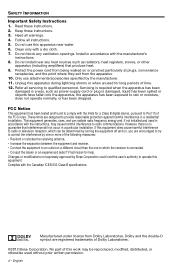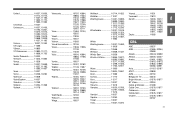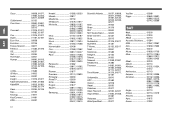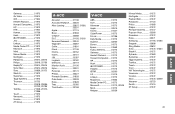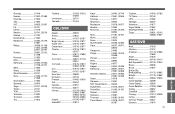Bose Solo TV Sound Support Question
Find answers below for this question about Bose Solo TV Sound.Need a Bose Solo TV Sound manual? We have 2 online manuals for this item!
Question posted by ralleclips on February 4th, 2014
Can Not Adjust Volume On Bose Solo With Cable Company Remote
The person who posted this question about this Bose product did not include a detailed explanation. Please use the "Request More Information" button to the right if more details would help you to answer this question.
Current Answers
Related Bose Solo TV Sound Manual Pages
Similar Questions
Bose Solo Depth Of Bass Lost
bose solo tv speaker depth of bass lost twice due to pcb gets damaged for getting some feedback as s...
bose solo tv speaker depth of bass lost twice due to pcb gets damaged for getting some feedback as s...
(Posted by pradyumnadash1978 8 years ago)
Sony Codes For Bose Solo 15
Need codes for Sony bravo tv. 0000 does not work
Need codes for Sony bravo tv. 0000 does not work
(Posted by ontario399 9 years ago)
Bose Acoustimass 10 Series Ii Home Theater Speaker Systems, How To Boost Bass
(Posted by piJOEORL 10 years ago)
Bose Solo Operating Instructions
Hi.. I unplugged my Bose solo by mistake, now when I plugged it back in,, the power light is on, but...
Hi.. I unplugged my Bose solo by mistake, now when I plugged it back in,, the power light is on, but...
(Posted by mduplisea66 10 years ago)
Buzz On Bose Solo
Solo buzzes when receiving signal from Humax Freesat receiver-also the volume caps at a very low lev...
Solo buzzes when receiving signal from Humax Freesat receiver-also the volume caps at a very low lev...
(Posted by Stdck 11 years ago)