Bose Lifestyle T20 Support Question
Find answers below for this question about Bose Lifestyle T20.Need a Bose Lifestyle T20 manual? We have 3 online manuals for this item!
Question posted by lmcgilbra on February 14th, 2012
Ear And One Side Front Speakers Not Working
The person who posted this question about this Bose product did not include a detailed explanation. Please use the "Request More Information" button to the right if more details would help you to answer this question.
Current Answers
There are currently no answers that have been posted for this question.
Be the first to post an answer! Remember that you can earn up to 1,100 points for every answer you submit. The better the quality of your answer, the better chance it has to be accepted.
Be the first to post an answer! Remember that you can earn up to 1,100 points for every answer you submit. The better the quality of your answer, the better chance it has to be accepted.
Related Bose Lifestyle T20 Manual Pages
SL2 wireless surround link - Owner's guide - Page 4


... Surround Link.
For Bose contact information, refer to surround speakers in the rear of the room is unnecessary. SL2 transmitter
Surround speaker cables 20-ft (6.2 m)
SL2 receiver
Jewel Cube® speaker adapters
Transmitter cable 6-ft (1.8 m)
Transmitter power pack
Owner... Bose dealer immediately.
Check to the back of your LIFESTYLE® system or powered Acoustimass®...
SL2 wireless surround link - Owner's guide - Page 5
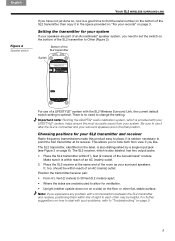
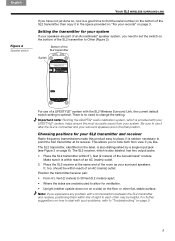
... it after the SL2 is connected and your surround speakers are unobstructed to allow for your surround speakers. This allows you to hide both from your records" on page 3. It, too, should be helpful. Be sure to use of a LIFESTYLE® system with your LIFESTYLE® system, helps ensure the most accurate sound from view if...
Operating guide - Page 3


... could void the user's authority to operate this equipment. iii No part of this work may be determined by turning the equipment off and on a different circuit than the ...the equipment to an outlet on , you record your system model information here and the serial numbers both here and on the carton):
LIFESTYLE Serial numbers:
Control console Acoustimass® module
Retailer ...
Operating guide - Page 4


..., Inc., registered in the United States and other countries. All other U.S. Confidential Unpublished Works. ©1992-1997 Dolby Laboratories. They are trademarks of DTS, Inc.
All Rights Reserved. Applicable only for LIFESTYLE® V25 and V35 home entertainment systems
"Made for the operation of Tivo, Inc. and other countries.
This product contains one...
Operating guide - Page 7


... in Japan)
If you need help
If you have successfully set up to 14 additional rooms or
locations (V25 and V35 systems only, not applicable for your new LIFESTYLE® system, go to register.
Please follow the instructions on your product performing optimally. This guide describes your new remote control and shows you...
Operating guide - Page 8
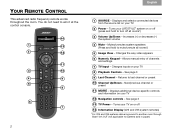
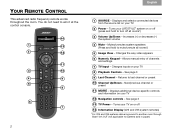
... - Changes inputs on your LIFESTYLE® system on or off (press and hold to turn off all rooms*)
5 Image View - Increases (+) or decreases (-) the system volume
4 Mute - Allows .../unmutes system speakers (Press and hold to mute/unmute all rooms*)
3 Volume Up/Down - TAB 8
TAB 7
TAB 6
TAB 5
YOUR REMOTE CONTROL
This advanced radio frequency remote works throughout the...
Operating guide - Page 11


....
6 Front HDMI input
Used for viewing photo files from a USB device including a digital camera. System is on your TV
Mutes/unmutes the system speakers
Decreases system volume
Increases system volume Setup Displays the Setup menu (press and release)
or system information (press and hold)
5 Front USB input
Used for temporarily connecting an HDMI device such as...
Operating guide - Page 15


...; remote for the device, you may have connected an audio/visual device such as another LIFESTYLE® system. Connect that system to inputs 1-5. To listen to select it is connected.
9 MENU
Display device menu (if available) or system setup menu
GUIDE Display Blu-ray pop-up menu
INFO Display device information
EXIT Exit menu...
Operating guide - Page 16


... SOURCE list until you dock it . TAB 8
TAB 7
TAB 6
TAB 5
OPERATING YOUR CONNECTED DEVICES
Playing an iPod or iPhone (V25 and V35 only)
Your LIFESTYLE® system can play audio and video from your connected iPod.
It will not appear in the following controls are available to operate your iPod or iPhone.
Operating guide - Page 17


... top of the console provides analog A/V inputs plus a USB and an HDMI input. These inputs are provided for viewing digital photos. Front USB input
Your LIFESTYLE® system can display photo files (.jpg or .jpeg format only) from a USB storage device.
Operating guide - Page 23


... Off Prevents the display of the video signal sent to Stereo (2))
Speakers
Stereo (2) ......... Activates all front and rear speakers
Volume on TV On Enables the system to display the volume level meter and mute indicator on the remote)
Off Sends HDMI audio to the LIFESTYLE® system speakers
Video Output * Factory setting
Changes the resolution (Standard/720p/1080i...
Operating guide - Page 24


... Add, change audio or video connections
Add a device Add another device or accessory to your system at the setup (Note 1) last completed event
Restart initial Start the interactive setup process from ...control console. Appears only if initial setup is complete.
18 Appears only in LIFESTYLE® V25 and V35 systems if initial setup is incomplete. 2. Setup menu
To display the Setup menu on...
Operating guide - Page 25


... station.
*Not applicable to purchase additional products, contact your system. The speaker system and the remote in another room, follow the instructions included with the expansion ...
TAB 5
TAB 6
TAB 7
TAB 8
ADDING SOUND TO ANOTHER ROOM (V25 AND V35 SYSTEMS)*
Expanding your system
Your LIFESTYLE® system can deliver Bose® quality sound in up to 14 additional rooms in a multi-unit...
Operating guide - Page 28


... DVR, etc.) is stereo. • For stereo inputs, make sure the Sound setting is not Original.
FM sound is too loud • Decrease the Center Speaker volume setting in the ...8226; Select another station.
Radio does not work (V25 and V35 systems only)
• Make sure antennas are connected to the rear speaker jacks. Center speaker is distorted
• Adjust antenna position to...
Operating guide - Page 29


... Contact Bose® Customer Service to minimize noise. inputs
23 Set Speakers option to Stereo(2) in the rear speakers. Make sure it is correct for the coaxial heard on the control ... 8
CARE AND MAINTENANCE
Problem
What to do
FM sound is noisy when Speakers option is set to Front(3) or Surround(5) (V25 and V35 systems only)
• Weak FM stations will produce static in the OPTIONS menu...
Operating guide - Page 31


... return and shipping instructions;
2. English
TAB 2
TAB 3
TAB 4
Limited Warranty
Your LIFESTYLE® system is covered by the Bose organization in your country; All of the carton. and
...
TAB 7
TAB 8
CARE AND MAINTENANCE
Licensing information
This product contains one included in your system package) into a computer with a USB port and a software program that is subject to...
Installation guide - Page 3
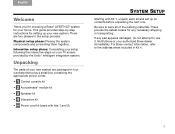
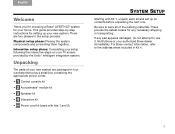
... Acoustimass® module kit
• 3 Speaker kit
• 4 Interactive kit
• Power cord kit (used with kits 1 and 2)
TAB 5
TAB 6
TAB 7
TAB 8
SYSTEM SETUP
Starting with Kit 1, unpack each kit ... system components and connecting them together. If any necessary shipping or transporting.
English
TAB 2
TAB 3
TAB 4
Welcome
Thank you for choosing a Bose® LIFESTYLE® system ...
Installation guide - Page 11
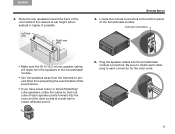
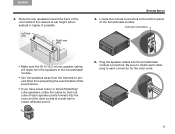
... into the room and the other points at ear height (when seated) or higher, if possible. English
TAB 2
TAB 3
TAB 4
3.
Left rear (LR)
Right rear (RR)
TAB 5
TAB 6
TAB 7
TAB 8
SYSTEM SETUP
4. Be sure to match each speaker points forward into the Acoustimass module connectors. Locate the colored connectors on the bottom panel...
Installation guide - Page 15
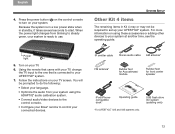
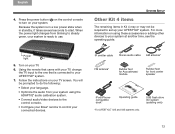
...SYSTEM SETUP
Other Kit 4 items
The remaining items in standby, it takes several seconds to turn on your LIFESTYLE® system.
Turn on your TV.
6.
USB flash drive (for front center speaker...required to use.
IR emitter cable Stereo audio cable AM antenna*
FM antenna*
Rubber feet for Acoustimass® module
Rubber feet for system updating only)
13 Follow the instructions ...
Installation guide - Page 16
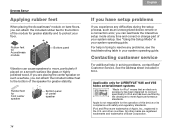
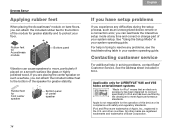
... attach the included rubber feet to the bottom of the speaker for iPod" means that an electronic accessory has been designed to connect specifically to iPod and has been certified by the developer to meet Apple performance standards. Applicable only for LIFESTYLE® V25 and V35 home entertainment systems
"Made for greater stability.
Similar Questions
Why It Shuts Down The Power Of Lifestyle T20 When Connected To Tv
(Posted by agg0nz 9 years ago)
Can The Air Link Speaker Work With Just A Pc Or Ipod That Is Not Touch?
(Posted by ashfordcorp 11 years ago)
Only 1 Speaker Works With Bose 321 Using Macbook Pro
How come only 1 speaker works when i connect my macbook pro to Bose 321 but all speakers work when...
How come only 1 speaker works when i connect my macbook pro to Bose 321 but all speakers work when...
(Posted by redmoncherie 11 years ago)

