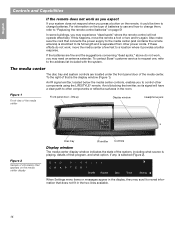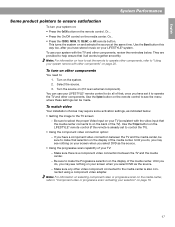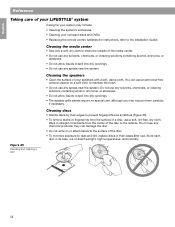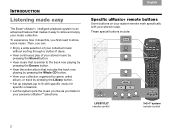Bose Lifestyle 38 Support Question
Find answers below for this question about Bose Lifestyle 38.Need a Bose Lifestyle 38 manual? We have 8 online manuals for this item!
Question posted by DanTc on August 7th, 2014
What Cable Use In Bose Lifestyle Av38
The person who posted this question about this Bose product did not include a detailed explanation. Please use the "Request More Information" button to the right if more details would help you to answer this question.
Current Answers
Related Bose Lifestyle 38 Manual Pages
Similar Questions
What Is The Use Of Av38 Ethernet Port
What is the use of AV38 Ethernet Port, How can I use it?
What is the use of AV38 Ethernet Port, How can I use it?
(Posted by sajithrperera 3 years ago)
What Is The Diffirents Between Bose Lifestyle 28 Vs Bose Lifestyle Av38
(Posted by DAProfar 10 years ago)
Bose Lifestyles Av38 Series Ii Media Center, Sub And Speaker Cubes With Hdtv
I have a Bose AV38 series II (S/N 035415942501279AE)Media Center, sub and speaker cubes... ultimatel...
I have a Bose AV38 series II (S/N 035415942501279AE)Media Center, sub and speaker cubes... ultimatel...
(Posted by chipkuper 12 years ago)