Bose Lifestyle 20 Support Question
Find answers below for this question about Bose Lifestyle 20.Need a Bose Lifestyle 20 manual? We have 1 online manual for this item!
Question posted by Gincalv on July 27th, 2014
How To Fix Bose Media Display Broken Pin
The person who posted this question about this Bose product did not include a detailed explanation. Please use the "Request More Information" button to the right if more details would help you to answer this question.
Current Answers
There are currently no answers that have been posted for this question.
Be the first to post an answer! Remember that you can earn up to 1,100 points for every answer you submit. The better the quality of your answer, the better chance it has to be accepted.
Be the first to post an answer! Remember that you can earn up to 1,100 points for every answer you submit. The better the quality of your answer, the better chance it has to be accepted.
Related Bose Lifestyle 20 Manual Pages
Owner's guide - Page 3
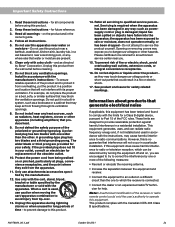
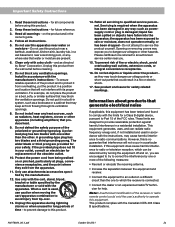
...where they may touch dangerous voltage points or short-out parts that will not occur in system, such as radiators, heat registers, stoves or other apparatus (including amplifiers) that may...to radio communications. For example, do not place the product on , you .
15. Please call Bose to an authorized service center near any heat sources, such as a bookcase or a cabinet that produce ...
Owner's guide - Page 4
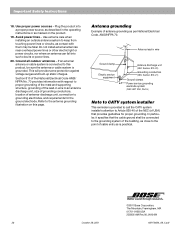
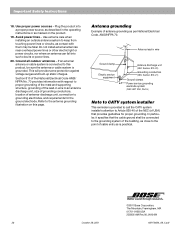
... unit (NEC Section 810-20)
Grounding conductors (NEC Section 810-21)
Ground clamps Power service grounding electrode system (NEC ART 250, Part H)
Note to CATV system installer
This reminder is grounded... Safety Instructions
18. Avoid power lines - If an external antenna or cable system is practical.
©2001 Bose Corporation, The Mountain, Framingham, MA 01701-9168 USA 255805 AM Rev.00 ...
Owner's guide - Page 5
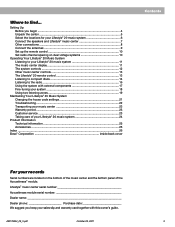
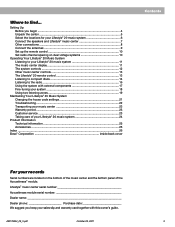
...systems 10
Operating Your Lifestyle® 20 Music System Listening to your Lifestyle® 20 music system 11 The music center display 11 The system controls 12 Other music center controls 13 The Lifestyle® 20... ...23 Taking care of your Lifestyle® 20 music system 24
Product Information Technical information 25 Accessories ...25
Index ...26 Bose® Corporation inside back cover...
Owner's guide - Page 6


... remote control • Inputs for two video sound sources, an auxiliary source, and a tape deck • Capability for purchasing the Bose® Lifestyle® 20 music system. Technological innovations that make the Lifestyle® 20 music system possible include the smallest CD changer now available for future reference. CAUTION: Remove and dispose of a nautilus shell and enclosed...
Owner's guide - Page 7
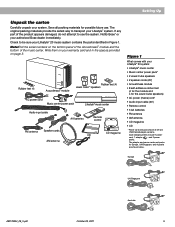
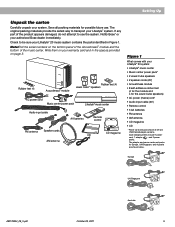
...
PLAY
AUX
Remote control
FM antenna Speaker cords AM antenna
THE BOSE SPECIAL EDITION
LIFESTYLE MUSIC SYSTEM CD
®
CD
®
CD magazine
Figure 1
What comes with your Lifestyle® system. The original packing materials provide the safest way to be sure your Lifestyle® 20 music system contains the parts identified in the spaces provided on the...
Owner's guide - Page 8
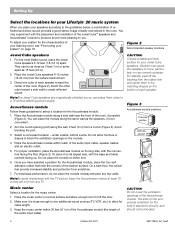
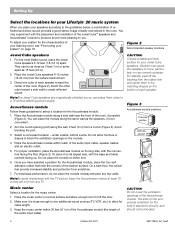
...
Setting Up
English
®
Select the locations for your Lifestyle® 20 music system
When you place your system" on page 18. You may experiment with the bass and treble controls ... the four selfadhesive rubber feet near the front of reflected and direct sound provides a good stereo image virtually everywhere in the room. Vibration can place them in electronic circuitry, and should not...
Owner's guide - Page 9
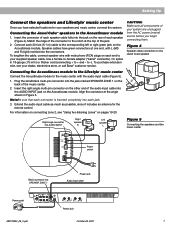
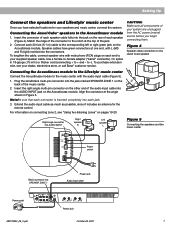
..., connect the system. Figure 4
Speaker cable connection to the Jewel Cube speaker
Connecting the Acoustimass module to the Lifestyle® music ... an antenna for your dealer, electronics store, or call Bose® customer service. Use a female-to -). For ...pin connector on the other end of each 20-foot (6.1 m) cable to the music center with L (left or right green jack on pages 19-20...
Owner's guide - Page 10
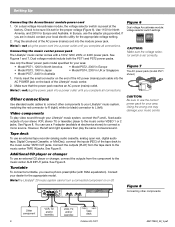
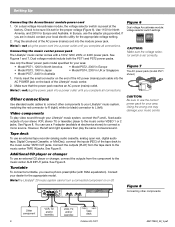
... the music center power pack
The Lifestyle® music center comes with RIAA equalization). Use only the Bose® power pack model specified for... correct power pack for your Lifestyle® music system, connect the R and L fixed audio outputs of the tape deck...deck
To use the adapter plug provided. Note:The Lifestyle® 20 music system cannot turn a connected component on the back of ...
Owner's guide - Page 12
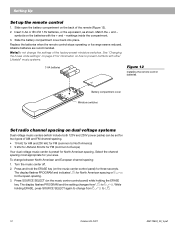
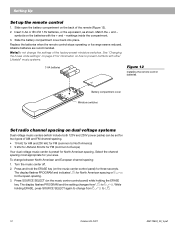
...to .
10
October 29, 2001
AM178934_09_V.pdf Turn the music center off.
2. The display flashes PROGRAM and the setting changes from
to Europe)
Your dual voltage music center is...compartment cover back into place. Press SOURCE SELECT (on the batteries with other Lifestyle® music systems.
3 AA batteries
Figure 12
Installing the remote control batteries
Battery compartment cover ...
Owner's guide - Page 13
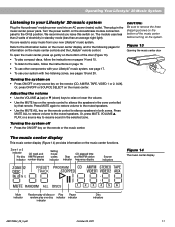
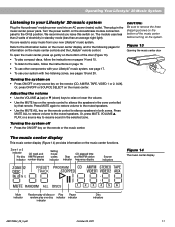
...preset
indicator number display
Setting house codes indicator
CD elapsed time Stop and AM/FM station indicator frequency display
Source indicators
Figure 14
The music center display
Mute indicator
Random.../FM, TAPE, VIDEO 1 or 2, AUX). You are ready to enjoy music from your Lifestyle® 20 music system
Plug the Acoustimass® module power cord into an AC power (mains) outlet. Or, ...
Owner's guide - Page 16
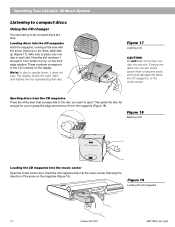
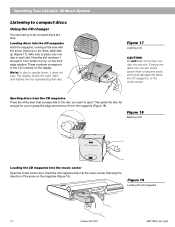
...the slot numbers 1 through 6, from bottom to the CD numbers on the display.
Figure 18
Ejecting a CD
Loading the CD magazine into the music center,...a time. The display shows the word "disc" and flashes the box representing that corresponds to the disc you to grasp the edge and remove it does not play.
English
Operating Your Lifestyle® 20 Music System
Listening to compact ...
Owner's guide - Page 17
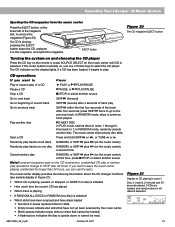
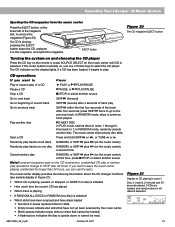
Operating Your Lifestyle® 20 Music System
English
Ejecting the CD magazine from the music center
Press the EJECT button, at the lower...longer than 24 hours, you want to STOP after 4 seconds of track play . Figure 21
Display of these keys to remove the magazine (Figure 20). If the music system is selected
AM178934_09_V.pdf
October 29, 2001
15 The CD indicator on , use the radio. ...
Owner's guide - Page 18
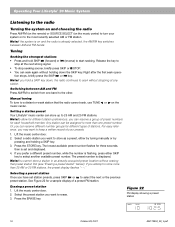
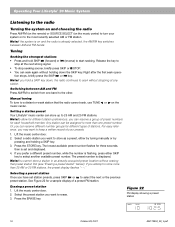
... preset location without holding a SKIP key. 3. If you can reserve different number groups for a sample display of preset numbers for three seconds,
then is displayed. English
Operating Your Lifestyle® 20 Music System
Listening to the radio
Turning the system on and choosing the radio
Press AM/FM (on the remote) or SOURCE SELECT (on the...
Owner's guide - Page 19


... control or music center to SPEAKER ZONE 1.
English
Operating Your Lifestyle® 20 Music System
Using the system with external components
Follow the instructions on or off.
Using a tape deck
To record to its remote control.
This turns your music system on the display. Turning the system on and selecting the component
Press the TAPE, AUX, VIDEO...
Owner's guide - Page 20
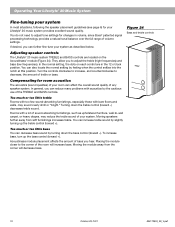
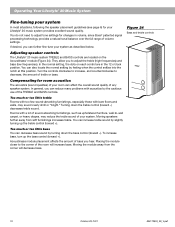
... treble (high frequencies) and bass (low frequencies).
Figure 24
Bass and treble controls
Adjusting speaker controls
The Lifestyle® 20 music system TREBLE and BASS controls are located on each control are in volume, since Bose® patented signal processing technology provides a natural tonal balance over the full range of bass you can reduce...
Owner's guide - Page 21
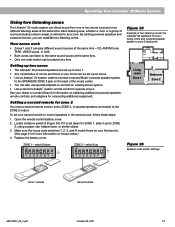
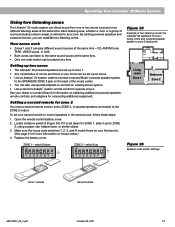
... remote for ZONE 1, slide it is referred to as zones. • Use a Lifestyle® 20 system cable to connect a second Bose® powered speaker system
to control speakers in the second zone, follow these steps:
1. How zones work
•... can also use special adapters to connect an existing stereo system. • Use a second Lifestyle® system remote control to the ZONE 2 output.
Owner's guide - Page 22


...Lifestyle® 20 Music System
Operating two listening zones
Controlling the zones from the remote controls
To control two zones you press SOURCE SELECT for FM or AM while zone 2 is playing the other radio
band, the band selected in zone 2 flashes on the display...which zone is the only zone on , the display shows zone 2 information.
20
October 29, 2001
AM178934_09_V.pdf
Release the key ...
Owner's guide - Page 24


...page 21 for a minute, then reconnect it is lit on the display. Radio does not work
• Check batteries and their polarity (+ ... the music center SPEAKER ZONE 1 jack and the multi-pin connector on the other end is firmly seated in the ...on setting the house code. English
Maintaining Your Lifestyle® 20 Music System
Troubleshooting
Problem
System does not function at all
What to do
&#...
Owner's guide - Page 25
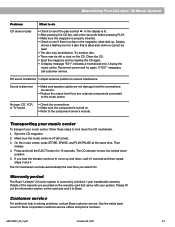
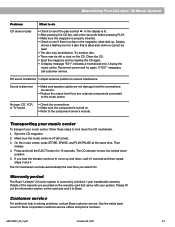
... center.
Transporting your music center
To transport your system. Press and hold the EJECT button for Bose Corporation customer service offices and phone numbers. Details of...Bose® Lifestyle® 20 music system is off (all zones). 3. English
Maintaining Your Lifestyle® 20 Music System
Problem
What to do
CD does not play
• Check to see if the play symbol in the display...
Owner's guide - Page 27


...50 Hz 25VA
Dual voltage: 120V~ 60 Hz 25VA and 230V~ 50 Hz 25VA
Speaker system power rating
USA/Canada: 120V~ 50/60 Hz 350W Europe/Australia: 220-240V~ 50/60...
SERIAL DATA: for phone numbers). Or call Bose directly (see inside back cover for future use
Zone connector pinout:
1: variable left audio
2: variable right audio
876
3: fixed left audio 4: fixed right audio
5
43
5: audio ground 6:...
Similar Questions
How To Fix Disc Error In Bose Wave System Cd Changer
(Posted by shaja 10 years ago)
Have A Av18 System. Need Media Cable From Subwoofer To Media Center. Broken Pin
(Posted by KOPO 11 years ago)
How Can I Identify My Bose Lifestyle 20 Subwoofer Audio Input Pin?
(Posted by marinewgfisher 12 years ago)

