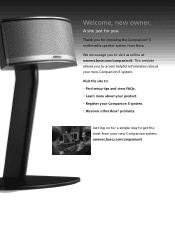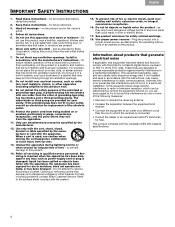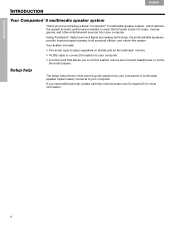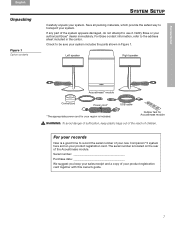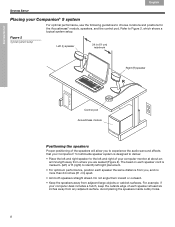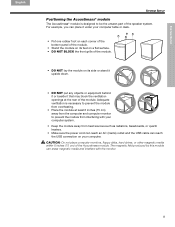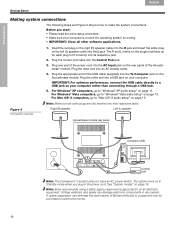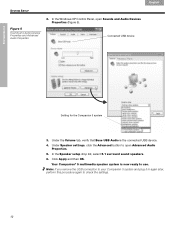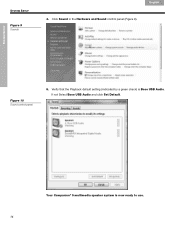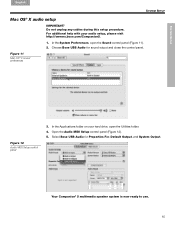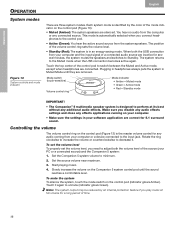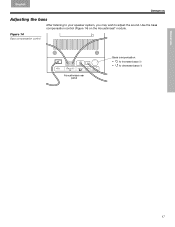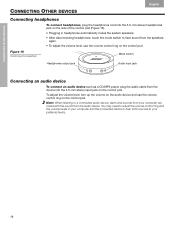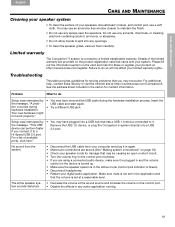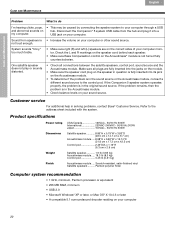Bose Companion 5 Support Question
Find answers below for this question about Bose Companion 5.Need a Bose Companion 5 manual? We have 1 online manual for this item!
Question posted by patunited on May 17th, 2013
Where Can I Download The Software For A Imac For This Product So I Can Play It O
The person who posted this question about this Bose product did not include a detailed explanation. Please use the "Request More Information" button to the right if more details would help you to answer this question.
Current Answers
Answer #1: Posted by TommyKervz on May 17th, 2013 6:15 AM
Greetings - It does not really appear like there should be any additional software 'download and install' to get the your iMac to work with your companion 5 - It is merely said that you are to hook it up > go to Utiliy Folder and open the Audio MIDI Setup and configure it under Bose preferrence. If this seem not possible, try restarting the computer and open the Audio MIDI Setup agian.
Hope this help
Hope this help
Related Bose Companion 5 Manual Pages
Similar Questions
Why Can't I Find The Device Driver Software For Bose Companion 5 On My Lap Top
(Posted by trse 9 years ago)
Can I Use My Bose Companion 5 Speaker System Outdoors
(Posted by gmarjackq 10 years ago)
Not Getting Volume On My New Companion 2 Multimedia Speakers
No volume from speakers. Companion 2 series 11
No volume from speakers. Companion 2 series 11
(Posted by xophie95 10 years ago)
Cant Get My Companion 5 System To Play
tried everything...cant make them work
tried everything...cant make them work
(Posted by bobofive282 10 years ago)
Playing Radio On Samsung S3
my speaker is paired ok with the samsung s3 phone and is playing music stored on the phone through t...
my speaker is paired ok with the samsung s3 phone and is playing music stored on the phone through t...
(Posted by emianao 10 years ago)