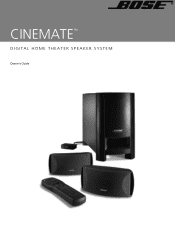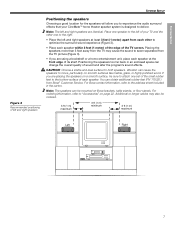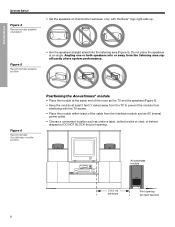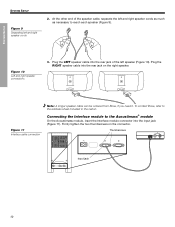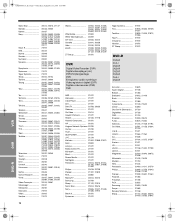Bose Cinemate Support Question
Find answers below for this question about Bose Cinemate.Need a Bose Cinemate manual? We have 3 online manuals for this item!
Question posted by ashfordcorp on February 9th, 2013
Can The Air Link Speaker Work With Just A Pc Or Ipod That Is Not Touch?
The person who posted this question about this Bose product did not include a detailed explanation. Please use the "Request More Information" button to the right if more details would help you to answer this question.
Current Answers
Related Bose Cinemate Manual Pages
Similar Questions
Speaker Doesn't Work
hello on my 321 system I have a split cable for speaker but always 1 speaker doesn't work, if I swap...
hello on my 321 system I have a split cable for speaker but always 1 speaker doesn't work, if I swap...
(Posted by Marcelomintz 2 years ago)
Only 1 Speaker Works With Bose 321 Using Macbook Pro
How come only 1 speaker works when i connect my macbook pro to Bose 321 but all speakers work when...
How come only 1 speaker works when i connect my macbook pro to Bose 321 but all speakers work when...
(Posted by redmoncherie 11 years ago)
Rear Speakers
I have an acoustimass 7 system and have bought two additional redline double cube speakers for the r...
I have an acoustimass 7 system and have bought two additional redline double cube speakers for the r...
(Posted by doctrk1 11 years ago)
Universal Remote Device Codes For Sharp Tv Did Not Work
I entered all of the device codes for a new 60" Sharp TV. None worked. The TV model is LC60LE832U. P...
I entered all of the device codes for a new 60" Sharp TV. None worked. The TV model is LC60LE832U. P...
(Posted by Jcerullo 12 years ago)
Remote Not Working
Hi I have a cinemate series 1 system and my universal remote is not working, no matter what button I...
Hi I have a cinemate series 1 system and my universal remote is not working, no matter what button I...
(Posted by wohching 12 years ago)