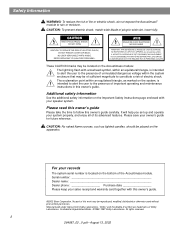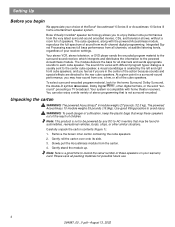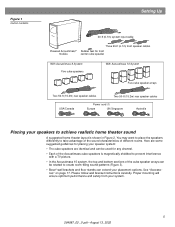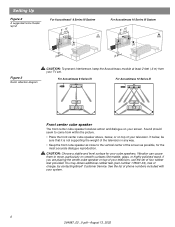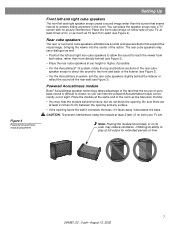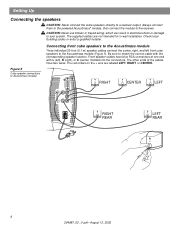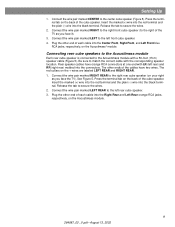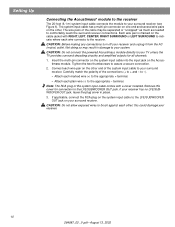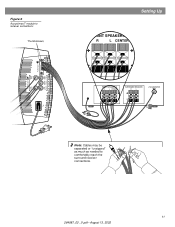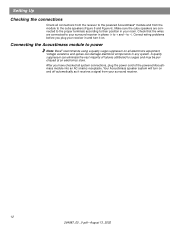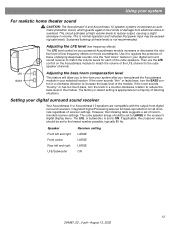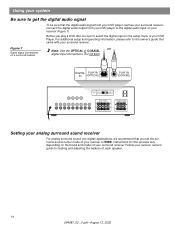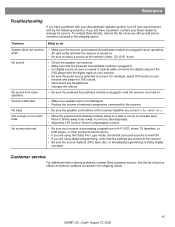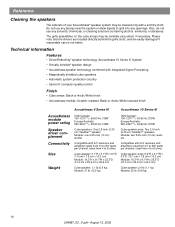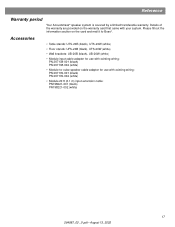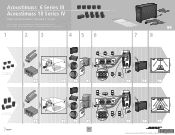Bose Acoustimass 6 Series III Support Question
Find answers below for this question about Bose Acoustimass 6 Series III.Need a Bose Acoustimass 6 Series III manual? We have 2 online manuals for this item!
Question posted by wookimh on October 26th, 2011
I Cannot Find The Input Jack For The Subwoofer. Where Is It Located?
The person who posted this question about this Bose product did not include a detailed explanation. Please use the "Request More Information" button to the right if more details would help you to answer this question.
Current Answers
Related Bose Acoustimass 6 Series III Manual Pages
Similar Questions
How Can I Hook Up The Subwoofer With No Input Wires
I just have the subwoofer nothing else is there some way I can make something to connect to the pins...
I just have the subwoofer nothing else is there some way I can make something to connect to the pins...
(Posted by sammymartin1965 1 year ago)
How To Make A System Input Cable For Acoustimass 10
(Posted by Pugzbasi 9 years ago)
Bose Acoustimass 6 Series Iii Is Acoustimass 6 Series Iii Compatible With Lf35?
(Posted by Madzdom 9 years ago)
Bose Acoustimass 10 Series Ii Home Theater Speaker Systems, How To Boost Bass
(Posted by piJOEORL 10 years ago)
How To Connect Wires To Bose Acoustimass 6 Series 3
(Posted by PREEkyr 10 years ago)