Bose 321 GS Support Question
Find answers below for this question about Bose 321 GS.Need a Bose 321 GS manual? We have 3 online manuals for this item!
Question posted by Nenaarp on June 7th, 2012
I Only See A Yellow Light When Charging, No Green Light
It says to hold the off bottom green light will appear when charge, but all I see is yellow light. Is something wrong with it, only had for less than a month.
Current Answers
There are currently no answers that have been posted for this question.
Be the first to post an answer! Remember that you can earn up to 1,100 points for every answer you submit. The better the quality of your answer, the better chance it has to be accepted.
Be the first to post an answer! Remember that you can earn up to 1,100 points for every answer you submit. The better the quality of your answer, the better chance it has to be accepted.
Related Bose 321 GS Manual Pages
Owner's guide - Page 2
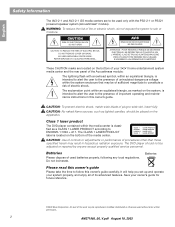
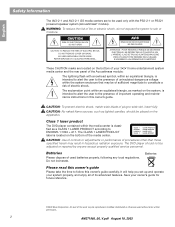
... naked flame sources, such as lighted candles, should not be reproduced, modi&#...DUIRE LE RISQUE DE DÉCHARGE ÉLECTRIQUE, NE RETIREZ ...system media center and the...powered speaker system (Acoustimass®... do not expose the system to wide slot, insert ... player contained within the system enclosure that may result ...system, is intended to alert the user to EN60825-1:1994...
Owner's guide - Page 5


...8226;2•1 GS home entertainment system, which must also match the DVD discs. These numbers are allocated according to set up, so you differentiate them:
Button names appear in gray.... Using Bose proprietary signal processing technology, the 3•2•1 systems provide improved spaciousness from stereo recordings, and bold movie effects from surround-encoded materials. MEDIA CENTER...
Owner's guide - Page 6


...Chapter -
Composite Video - A single video signal that sends/receives commands on an infrared light beam. a source of the picture relative to mean Digital Video Disc or Digital Versatile...-3 audio compression technology licensed by Dolby Laboratories.
The audio/video/data storage system based on 12- oped by Fraunhofer IIS and THOMSON multimedia.
a type of terms 2D -...
Owner's guide - Page 8
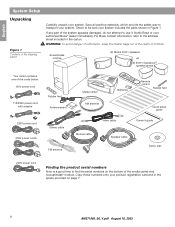
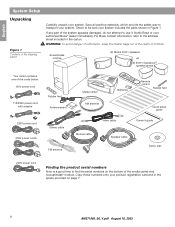
...feet
Quick setup guide
220V power cord 230V power cords
Stereo cable FM antenna
Video cable
Owner's guide
Module cable
...system. For Bose contact information, refer to be sure your authorized Bose® dealer immediately. Notify Bose or your system includes the parts shown in Figure 1.
Check to the address sheet included in the space provided on the bottom of the system appears...
Owner's guide - Page 17


...end of the video cable (yellow) into the AUDIO OUTPUT (R) jack. Attach the supplied stereo cable to receive signals from ... you are jacks labeled VIDEO 1, VIDEO 2, and AUX.
4. English
System Setup
Connecting your TV to the media center
Note: If you will be...on , the display "VIDEO 1", "VIDEO 2", or "AUX" will usually appear in order to the TV by inserting the white plug into the jack ...
Owner's guide - Page 19


...Attach one end of the supplied video cable (yellow) to the VIDEO OUTPUT jack on the back of the media center. When you connect the yellow video cable to one of the media center... plug into the jack labeled VIDEO 1 (R).
5. Attach the other end of the stereo cable to the 3•2•1 home entertainment system.
1. Under the AUDIO INPUT heading, there are two options for example: Video 1,...
Owner's guide - Page 20


...TV on and select the video input (on , the words "VIDEO 1", "VIDEO 2", or "AUX" will usually appear in your TV owner's guide. Use the on-screen menu on . Before playing a DVD, locate the name of...) that you have connected the yellow video cable to, then turn off the internal speakers in your TV
When you may need to adjust both the 3•2•1 system volume and your television must be...
Owner's guide - Page 21


... video cable (yellow) to the VIDEO INPUT jack on the back of the media center.
3. English
Figure 18
Connecting your TV and VCR to the media center with no TV audio output
System Setup
If your...You will need to the VIDEO OUTPUT of the supplied video cable (yellow) into the Audio Out (R) jack.
6. Attach the other end of the stereo cable to one of these jacks, make note of the name of ...
Owner's guide - Page 22


...combination TV/VCR units may not work with the Bose 3•2•1and 3•2•1 GS home entertainment systems. Please refer to your TV/VCR owner's manual for optimal sound performance. Otherwise you have... TV will simulate surround sound effects. Note: A stereo or Hi-Fi VCR is not labeled Stereo or Hi-fi, you will usually appear in a corner of the cord into the AC INPUT...
Owner's guide - Page 28
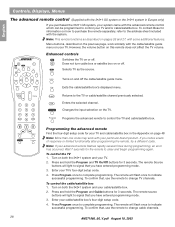
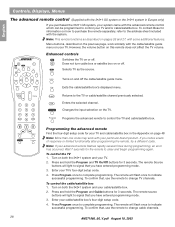
...will light to indicate successful programming. To confirm that , use the remote to the address sheet included with the system....previously selected.
If you purchased the 3•2•1 GS system, your system came with the advanced remote control which can be ... cable/satellite box 1. To control the TV 1. Press and hold the Program and Guide buttons for information on and off ....
Owner's guide - Page 29


... possible choices shown below will light up to show the current system status. Movie title selected
CD/DVD play CD track
CD/DVD selected
selected
play mode indicators
SHUFFLE REPEAT DISC REPEAT TRACK MOVIE EQ RDS STEREO
DVD CD AUX VIDEO 1 VIDEO 2 AM FM
Source indicators (The selected source appears in an outlined box...
Owner's guide - Page 38


...to them quickly. Tunes to a particular preset number:
1. Makes RDS information appear in stereo. See Sound Adjustments page 40. appears on the media center dis- Press Enter to store the station to that ... through the preset stations. Tune to change the preset number. play. 3. Press 3. See System Adjustments page 42.
38
AM271966_00_V.pdf August 18, 2003 Note: If you must first...
Owners Manual - Page 2


...
ATTENTION : POUR RÉDUIRE LE RISQUE DE DÉCHARGE ÉLECTRIQUE, NE RETIREZ PAS LE COUVERCLE (OU L'...any local regulations. CAUTION: No naked flame sources, such as lighted candles, should not be of sufficient magnitude to wide slot, ...PERSONNEL.
Class 1 laser product
The DVD player contained within the system enclosure that may result in hazardous radiation exposure. Class B ...
Owners Manual - Page 6


.... MP3 - An acronym for storing and reproducing audio and video on DVD-ROM discs, based on discs.
- Chapter - The audio/video/data storage system based on an infrared light beam. The film picture becomes a "letterbox" within the video. This is most TVs. Composite Video - A standard for Phase Alternate Line. Therefore, it is...
Owners Manual - Page 15


... cable (yellow) to view the 3•2•1 system video output. Media center rear panel
Video cable (yellow connectors)
TV connector panel
TV
Stereo cable (red and white connectors)
*
*Could be using the 3•2•1 system with both... "If your TV does not have a composite video or an S-video input. System Setup
Connecting your TV to the media center
Note: If you will need to ...
Owners Manual - Page 16


... TV. Cable/satellite box (if applicable)
Existing cable
VCR
Video cable (yellow connectors)
Existing
TV connector
cable
panel
TV
Stereo cable (red and white connectors)
*
*Could be labelled "FIXED", "MONITOR...will need assistance. Insert the white RCA plug into the red AUDIO OUT R jack.
3. System Setup
Connecting your TV and VCR to the media center
Note: There are two options for ...
Owners Manual - Page 17


... the second video cable into one end of the second video cable (yellow) into the Video IN C (composite) jack on the back of the video input jacks on the back of the supplied stereo cable to view the 3•2•1 system video output. Insert the white RCA plug into the VIDEO OUT jack...
Owners Manual - Page 29


... indicate "Repeat Disc" or "Shuffle Repeat Disc" mode is selected.
29 Volume +
Enter
Eject
®
Figure 22 Sample media center display
Turns system power on the top control panel.
Lights to indicate "Repeat Track" mode is selected. Their functions are also available through the available source selections.
Steps through use of the...
Owners Manual - Page 38


...cable/satellite box, you may wish to change was made, press Exit. Press and hold Last on the 3•2•1 remote and count the number of blinks. Press 4 on the ... Press and hold a source key (TV, CBL-SAT, or AUX) until the remote LED lights (about
five seconds) 2. Changing channel selection control
If you are using your 3•2•1 home entertainment system with other ...
Owners Manual - Page 48


... optical cable for AM/FM radio stations set to 4 (brightest)
Media center display lights with a mid-range brightness.
Yes
Reverts system settings back to factory defaults.
** Appears only when a Bose® link source is connected to your 3•2•1 Series II system when
L, M, N, or O
it is connected.
48 English [default]
On-screen display menus...
Similar Questions
Bose 321 Gs 111 Series System
I lost my remote will a universal remote work
I lost my remote will a universal remote work
(Posted by artdominguez686 8 years ago)
Can I Play My Bose 321 System And Bose Sound Bar The Same Time
(Posted by Anonymous-128695 10 years ago)
Led Status Green Light Information On My Bose V30 System
green light blinks on acousticmass module and only right front speaker input working
green light blinks on acousticmass module and only right front speaker input working
(Posted by donwbjb 10 years ago)
Bluetooth Adapter
this does not work for me: For the Acoustic Wave Music System II: Using your Wave® system remo...
this does not work for me: For the Acoustic Wave Music System II: Using your Wave® system remo...
(Posted by joem25047 11 years ago)

