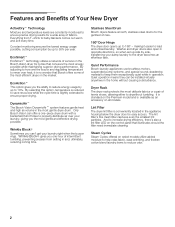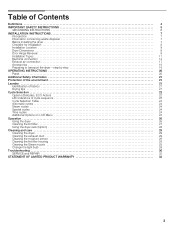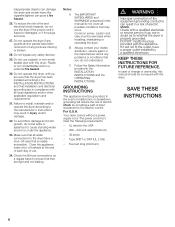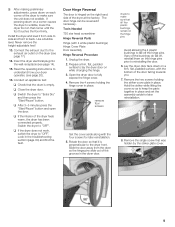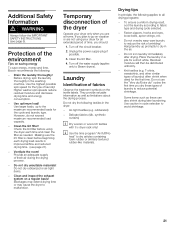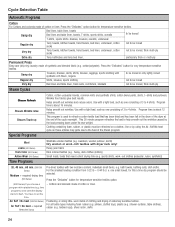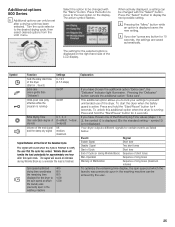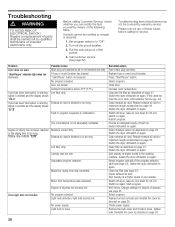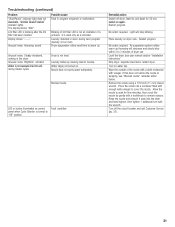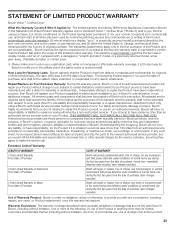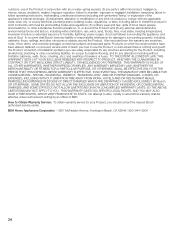Bosch WTVC3300US Support Question
Find answers below for this question about Bosch WTVC3300US - Vision 300 Series 27-in Electric Dryer.Need a Bosch WTVC3300US manual? We have 1 online manual for this item!
Question posted by billhorne1360 on March 2nd, 2013
Bosch 800 Series Dryer Reset Button
Where is the reset button located in the back. Do you have to remove the entire panel to access it? Should the power be on when you hit the reset?
Current Answers
Related Bosch WTVC3300US Manual Pages
Similar Questions
How To Remove Grey Panel On Bosch Wtv76100us Stackable Dryer?
in order to clean the condenser on this dryer there is a white panel I can open on the bottom left o...
in order to clean the condenser on this dryer there is a white panel I can open on the bottom left o...
(Posted by bryonsalerno 8 years ago)
Bosch Vision 300 Series No Heat How To Repair
(Posted by njerrcerf 9 years ago)
Bosch Vision 300 Dryer Wont Start
(Posted by smiResa 10 years ago)
How To Remove Rear Panel On Bosch Nexxt 500 Series Dryer
(Posted by blackendri 10 years ago)
Bosch 500 Series Dryer
where is the reset switch located on the 500 series dryer?
where is the reset switch located on the 500 series dryer?
(Posted by lyndabland 10 years ago)