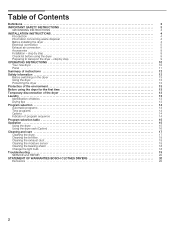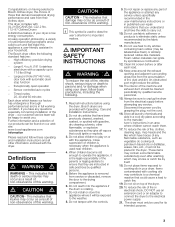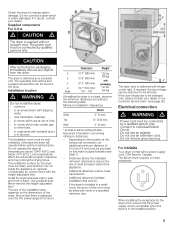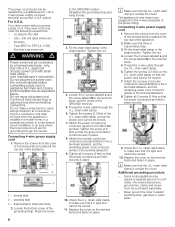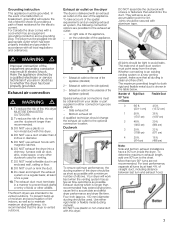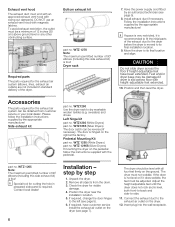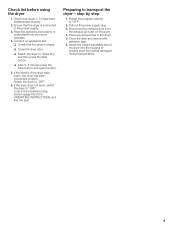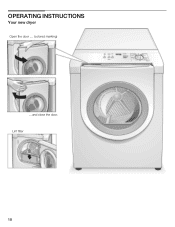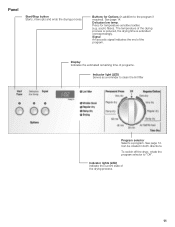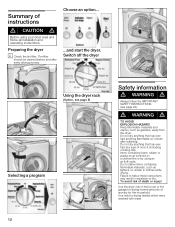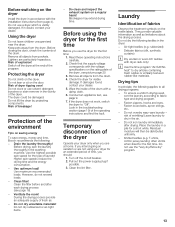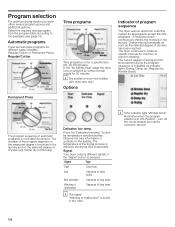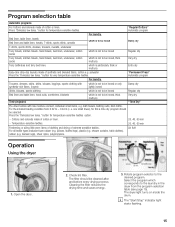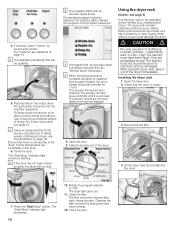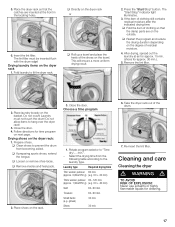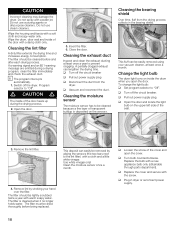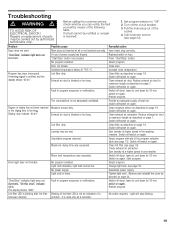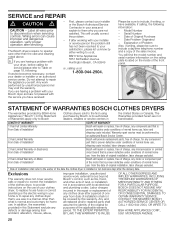Bosch WTMC3321US Support Question
Find answers below for this question about Bosch WTMC3321US - Nexxt 500 Series Electric Dryer.Need a Bosch WTMC3321US manual? We have 2 online manuals for this item!
Question posted by AMANSNIGHTMARE on May 30th, 2017
Lost Without Start
i have bosch nexxt 500 series model# wtmc3321us the lint light is on i cant get it to start,ive cleaned all areas that are accessable and still cant get to work how do i take the front of dryer off to change the lint sensors or do i need to ?
Current Answers
Answer #1: Posted by Odin on May 30th, 2017 9:58 AM
A dirty filter extends the drying time and increases energy consumption, but it should not prevent a start. See https://www.repairclinic.com/RepairHelp/How-To-Fix-A-Dryer/1-129--V1RNQzMzMjFVUyA=/Bosch-Dryer-won-t-start.
Hope this is useful. Please don't forget to click the Accept This Answer button if you do accept it. My aim is to provide reliable helpful answers, not just a lot of them. See https://www.helpowl.com/profile/Odin.
Related Bosch WTMC3321US Manual Pages
Similar Questions
Bosch Nxxt800 Electric Dryer. Power Is On. Lights Illuminated. Drum Won Roll?
(Posted by victor70901 10 years ago)
What Model # Pedestal Will Fit The Wtmc3321us Electric Dryer?
(Posted by LZCHIN 11 years ago)
Where Is The Light Bulb In A Bosch Dryer N Serie Model Wtvc5530uc/11
WHERE IS THE LIGHT BULB IN A BOSCH DRYER SERIE MODEL WTVC5530UC/11
WHERE IS THE LIGHT BULB IN A BOSCH DRYER SERIE MODEL WTVC5530UC/11
(Posted by MPTGRAVEN 11 years ago)
Bosch Dryer 500 Electric Dryer Gives Signal E-01 And Does Not Finish Drying.
We have cleaned out the Lint Filter and cleaned the bottom of the lint trap and we have checked the ...
We have cleaned out the Lint Filter and cleaned the bottom of the lint trap and we have checked the ...
(Posted by shermahargrove 13 years ago)