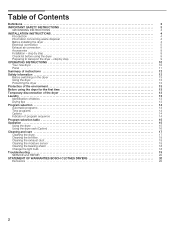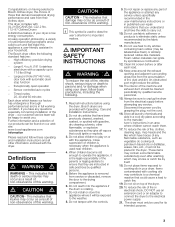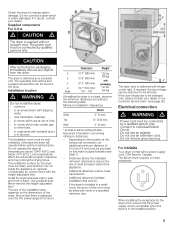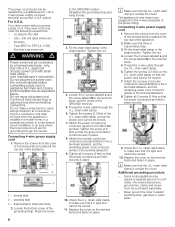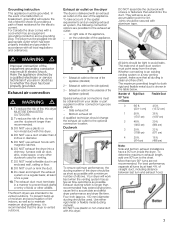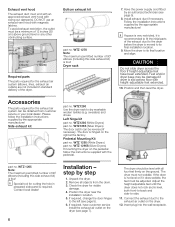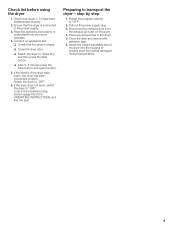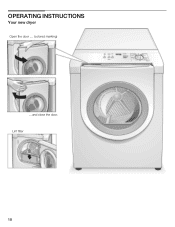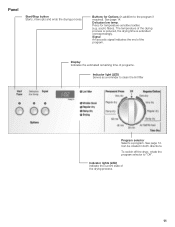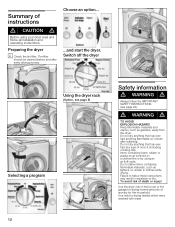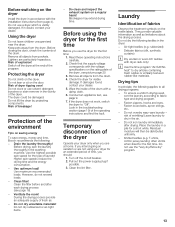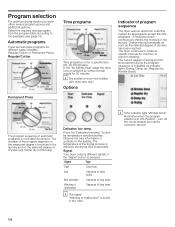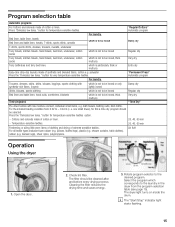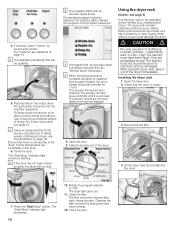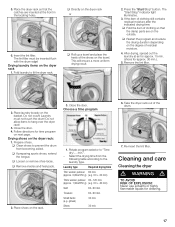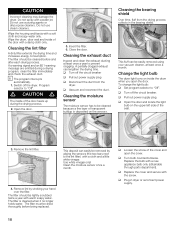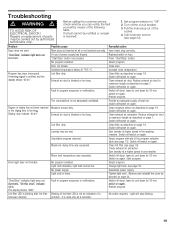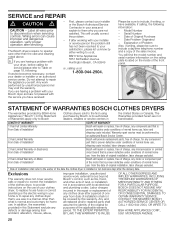Bosch WTMC3321US Support Question
Find answers below for this question about Bosch WTMC3321US - Nexxt 500 Series Electric Dryer.Need a Bosch WTMC3321US manual? We have 2 online manuals for this item!
Question posted by cmayton on November 5th, 2011
Bosch Wtmc3321us Makes A Loud Humming Noise.
I have a Bosch WTMC3321US/03 and it makes a loud humming noise after start up. i have isolated the motor from the drum and pulleys and the noise is present with the drum stopped. I replaced motor and belt (just for PM), and noise still exists. Where do i look next??? Please Help
Current Answers
Related Bosch WTMC3321US Manual Pages
Similar Questions
Bosch Nexxt 500 Series Dryer Humming Wont Run
(Posted by camb1mindyn 9 years ago)
Bosch Nexxt 500 Series Dryer Wtmc3321us/06 How To Clean The Lint
(Posted by Vadddcatbro 9 years ago)
How To Remove Rear Panel On Bosch Nexxt 500 Series Dryer
(Posted by blackendri 10 years ago)
Bosch Nexxt 500 Series Dryer Won't Start
(Posted by Carldelt 10 years ago)