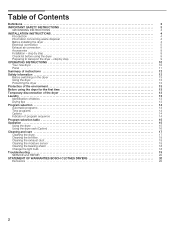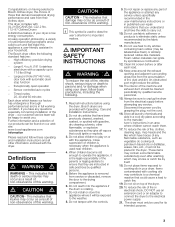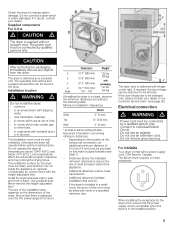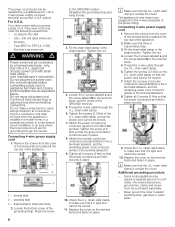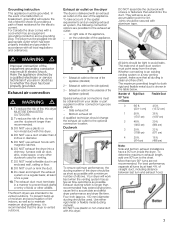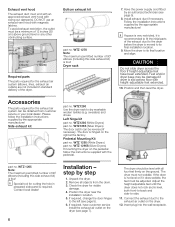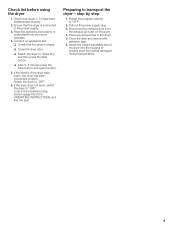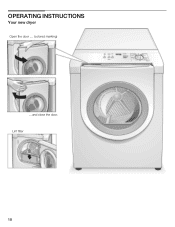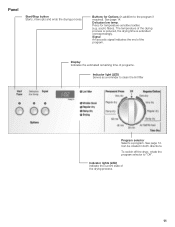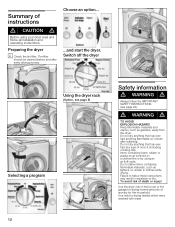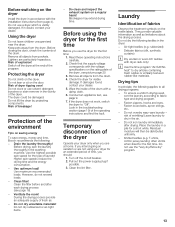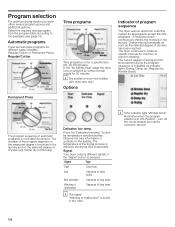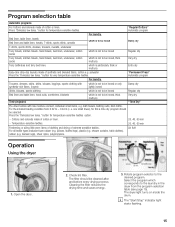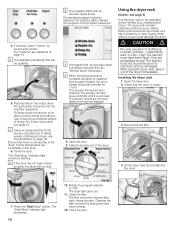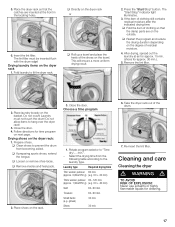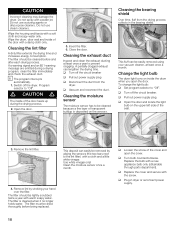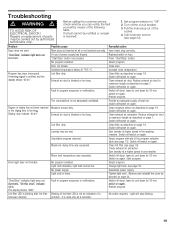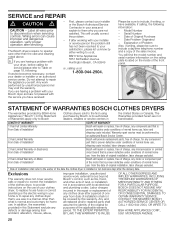Bosch WTMC3321US Support Question
Find answers below for this question about Bosch WTMC3321US - Nexxt 500 Series Electric Dryer.Need a Bosch WTMC3321US manual? We have 2 online manuals for this item!
Question posted by maurimarc on February 3rd, 2014
How To Reset Bosch Nexxt 500 Dryer High-limit Cut Out Switch
The person who posted this question about this Bosch product did not include a detailed explanation. Please use the "Request More Information" button to the right if more details would help you to answer this question.
Current Answers
Related Bosch WTMC3321US Manual Pages
Similar Questions
Bosch Nexxt 500 Series Dryer Humming Wont Run
(Posted by camb1mindyn 9 years ago)
Bosch Nexxt 500 Series Dryer Wtmc3321us/06 How To Clean The Lint
(Posted by Vadddcatbro 9 years ago)
How To Remove Rear Panel On Bosch Nexxt 500 Series Dryer
(Posted by blackendri 10 years ago)
Bosch Nexxt 500 Series Dryer Won't Start
(Posted by Carldelt 10 years ago)