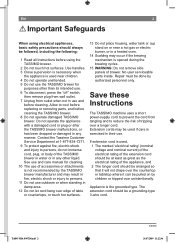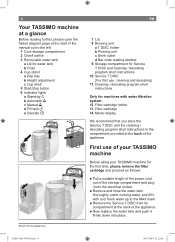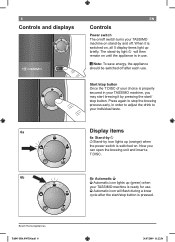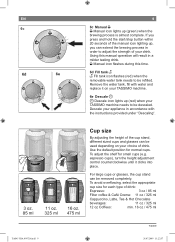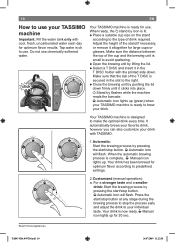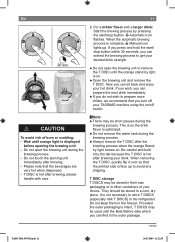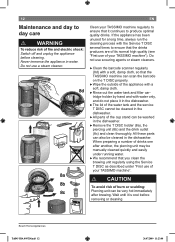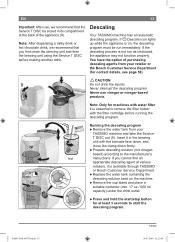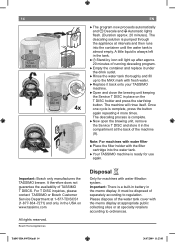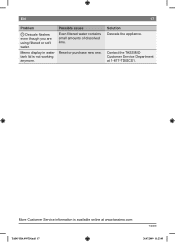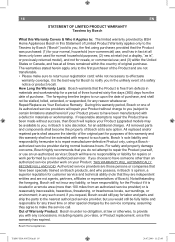Bosch TAS4511UC Support Question
Find answers below for this question about Bosch TAS4511UC - Tassimo Single-Serve Coffee Brewer.Need a Bosch TAS4511UC manual? We have 1 online manual for this item!
Question posted by luvshack4US on June 27th, 2012
Mavea Memo Display Batter Change?
How do I change the battery in the MAVEA memo display for my TAS 65xxUC coffee maker?
Current Answers
Related Bosch TAS4511UC Manual Pages
Similar Questions
Hello! My Coffee Maker Wont Bring The Water Through The Machine.
hello! my coffee maker wont bring the water through the machine. it makes the sound like its going t...
hello! my coffee maker wont bring the water through the machine. it makes the sound like its going t...
(Posted by redfoot23 6 years ago)
What Is The Tassimo Recall
(Posted by vickicepr 9 years ago)
How To Reset Bosch Tassimo Descaler
(Posted by ullodavej 10 years ago)
I Need A Mavea Memo Display? Do You Have Them? My Tassimo Coffee Tas65xxuc.
(Posted by moffittjoellen 11 years ago)