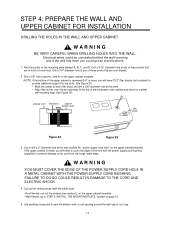Bosch HMV9302 Support Question
Find answers below for this question about Bosch HMV9302 - 1.8 cu. Ft. Microwave.Need a Bosch HMV9302 manual? We have 3 online manuals for this item!
Question posted by slaberzansky on September 21st, 2013
What Part # Is The Cover Of The Fan?
the "cover" over the fan area above the microwave door tumbled off. the insert brackets broke off of the cover so we need to replace it. what is the part # so that i can order it?
Current Answers
Related Bosch HMV9302 Manual Pages
Similar Questions
Replace Plastic Light Cover
Both light covers on the underside have been cracked for years. One of them finally broke around the...
Both light covers on the underside have been cracked for years. One of them finally broke around the...
(Posted by mtnygard 1 year ago)
Microwave Dead For A Day Then Springs Back To Life?
Bosch Microwave HMV3052U was dead for a day and randomly popped back up to life. Used for a little o...
Bosch Microwave HMV3052U was dead for a day and randomly popped back up to life. Used for a little o...
(Posted by daveswell 8 years ago)
Fuse Location On A Bosch Hmv3021u - 300 Microwave
Our Bosch HMV3021U - 300 microwave quit working altogether, no lights no nothing. I figured I would ...
Our Bosch HMV3021U - 300 microwave quit working altogether, no lights no nothing. I figured I would ...
(Posted by stazoid 8 years ago)
Do You Have Plastic Door Handle Ends For Model Hmv9302/01 Bosch.
Microwave handle ends are plastic and have cracked. do you have a replacement set?
Microwave handle ends are plastic and have cracked. do you have a replacement set?
(Posted by ronbockunion 9 years ago)
Microwave Will Not Turn On
BOSCH Microwave HMV9305 arced while changing light bulb There is power in the socket but it will not...
BOSCH Microwave HMV9305 arced while changing light bulb There is power in the socket but it will not...
(Posted by ryarjan 12 years ago)