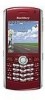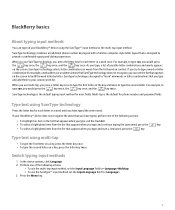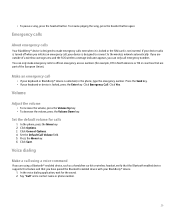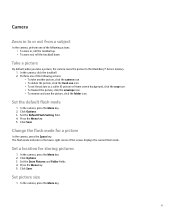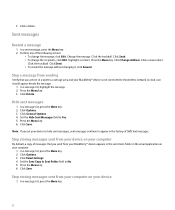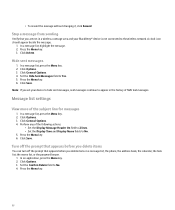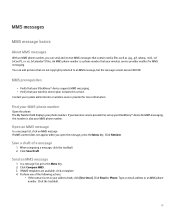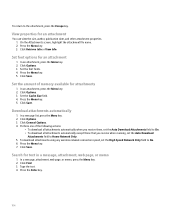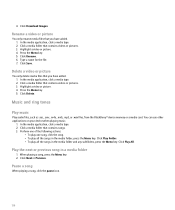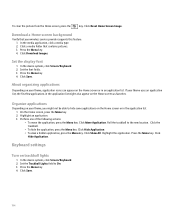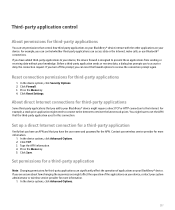Blackberry Pearl 8100 Support Question
Find answers below for this question about Blackberry Pearl 8100 - GSM.Need a Blackberry Pearl 8100 manual? We have 2 online manuals for this item!
Question posted by mariconuropa on January 25th, 2013
Retrieve Icons
how can i retrieve my icons if i accidentally deleted it.?
Current Answers
Related Blackberry Pearl 8100 Manual Pages
Blackberry Knowledge Base Results
We have determined that the information below may contain an answer to this question. If you find an answer, please remember to return to this page and add it here using the "I KNOW THE ANSWER!" button above. It's that easy to earn points!-
KB18127-Configuring a BlackBerry smartphone as a Bluetooth IP Modem on a Mac computer
...and then try again. If the BlackBerry Desktop Manager is displayed. Click the + button to Escape Task 4 - The Bluetooth Mobile Phone Setup window appears. You will be required. Apply. Desktop Software 1.0 (Mac OS) A BlackBerry smartphone with Bluetooth wireless technology...For example, the following information: Vendor: Model: BlackBerry IP Modem (GSM) BlackBerry IP Modem (CDMA) - -
BlackBerry - Tips and Tricks for the BlackBerry Pearl 8100 Series
...Hold Alt key and use . and a contact name or phone number In viewfinder mode, press Volume up key or roll ..., set the Enable Quick Entry field to get started. PearlT82; 8100 Series smartphone. to automatic or off Bluetooth® Overview BlackBerry on... another call, press Send Say "call" ^ Torch Pearl Bold Curve Tour Storm Personalize your password? when not in fringe or... -
KB05480-Keyboard shortcuts for the BlackBerry Pearl 8100 smartphone
...or clear a check box, click the trackball. To delete a selected item, press the Delete key. Camera The following shortcuts can be used in ... following shortcuts can be used when searching in an To search for the BlackBerry Pearl 8100 smartphone Basic shortcuts Phone shortcuts Camera shortcuts Message shortcuts Typing shortcuts Search shortcuts Attachment shortcuts Browser shortcuts Media ...
Similar Questions
How To Delete All Messages At A Time In Blackberry Pearl 8100
(Posted by rvaruna1985 11 years ago)
Blackberry 8700 Gsm - Master Reset
How do you master reset the Blackberry 8700 GSM cell phone? It is an unlocked T-Mobile phone.
How do you master reset the Blackberry 8700 GSM cell phone? It is an unlocked T-Mobile phone.
(Posted by raphie329 11 years ago)
Which Is The Compatible Blackberrry Desktop Software For Blackberry Pearl 8100?
(Posted by krantiabhi 13 years ago)
I Can Not Hear When Some One Calls My Blackberry 8100 And Vice Verse
(Posted by kevans5719 14 years ago)
Unable To Get Data From Others Through Bluetooth
Dear Sir, i am using blackberry mobile model pearl 8100,unable to get data from others through blue...
Dear Sir, i am using blackberry mobile model pearl 8100,unable to get data from others through blue...
(Posted by vickyagarwal1 14 years ago)