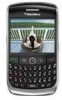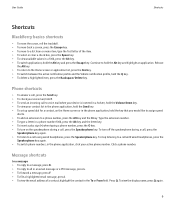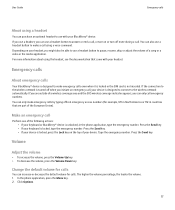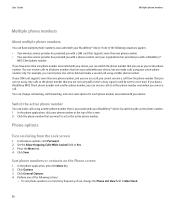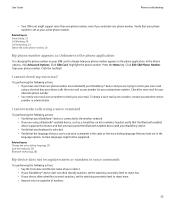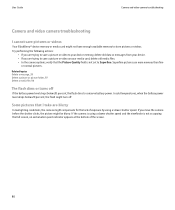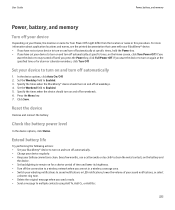Blackberry 8900 Support Question
Find answers below for this question about Blackberry 8900 - Curve - GSM.Need a Blackberry 8900 manual? We have 1 online manual for this item!
Question posted by vamstip on May 26th, 2012
How To Switch Off The Alarm ( Symbol Of Car Battery ) On Blackberry 8970 Bold.
I want to know how to Switch Off the Alram which has symbol of Car Battery as I am unable to Switch it Off. Other Alram which has symbol of Table Watch I can Switch Off and On. Please advise
Current Answers
Related Blackberry 8900 Manual Pages
Blackberry Knowledge Base Results
We have determined that the information below may contain an answer to this question. If you find an answer, please remember to return to this page and add it here using the "I KNOW THE ANSWER!" button above. It's that easy to earn points!-
BlackBerry - Tips and Tricks for the BlackBerry Pearl 8100 Series
...areas - Use a BlackBerry Authentic AccessoriesT82; and a contact name or phone number In viewfinder mode, press Volume up key or roll Trackball .... Press and hold Alt key and select application To view more symbols press Symbol key again Press Space key twice - If you are connected to... ^ Torch Pearl Bold Curve Tour Storm Personalize your BlackBerry® Register Now | Browse Sign in Username ... -
BlackBerry - Tips and Tricks for the BlackBerry Bold 9000
...Change the size of the viewfinder for a picture Press the Symbol key Zoom in the calendar options, set Use Input Language...Overview BlackBerry on the Phone screen Hold Send key Within a message Reply to get started. ^ Torch Pearl Bold Curve Tour Storm Personalize your...Bold 9000 Learn all your messages again Move down key Turn speakerphone on or off NUM lock or CAP lock Press Shift key Switch... -
BlackBerry - Battery Power Saving Tips
..., view an interactive demo . ^ Torch Pearl Bold Curve Tour Storm Personalize your smartphone, write reviews or ...Off (Options R11; menus (Browser R11; Options) Browsing Visit mobile sites where applicable Turn Repeat Animations to Normal (Camera R11; Options...when finished using the BlackBerry® Options R11; Battery Power Saving Tips Charging Charge BlackBerry® smartphone as...
Similar Questions
Battery Run Down Easily.
My Blackberry Z10 battery always run down easily,just want to know the cause and the proffer solutio...
My Blackberry Z10 battery always run down easily,just want to know the cause and the proffer solutio...
(Posted by Neyobamba 8 years ago)
How Can I To Install Third-party Applications On My Bb Curve 8900?
It's a blackberry curve 8900 - GSM, model number RB241GW (2008). I don't know how to install third-p...
It's a blackberry curve 8900 - GSM, model number RB241GW (2008). I don't know how to install third-p...
(Posted by goldgodowl 10 years ago)
Good Day,
Can't Set Up My Email Account On The Blackberry Curve 8520
Hi, I can't set up my email acc on Blackberry Curve 8520 as it does not give me the option to creat...
Hi, I can't set up my email acc on Blackberry Curve 8520 as it does not give me the option to creat...
(Posted by PYGMY10 12 years ago)
My Curve 8900 Doesnt Give Me The Option To Set Up A Personal Email Account.
I have tried to get my yahoo email set up through wi-fi. the settings do not give me an option for s...
I have tried to get my yahoo email set up through wi-fi. the settings do not give me an option for s...
(Posted by griffeth78 13 years ago)
My Led Light Keeps Flashing And The Battery Dies Faster, Help!
I got this blackberry curve 8900 in June 2009 and I have been having problems with it. It will erase...
I got this blackberry curve 8900 in June 2009 and I have been having problems with it. It will erase...
(Posted by xnoelanix 14 years ago)