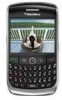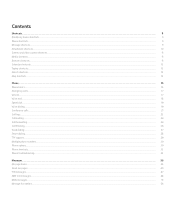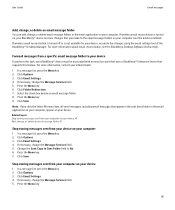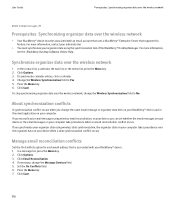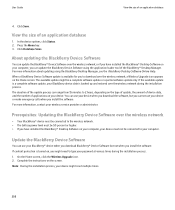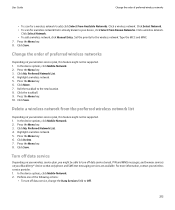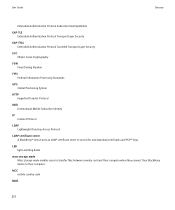Blackberry 8900 Support Question
Find answers below for this question about Blackberry 8900 - Curve - GSM.Need a Blackberry 8900 manual? We have 1 online manual for this item!
Question posted by soniaaggarwal80 on December 4th, 2009
Help To Trace My Blackberry 8900
i hav lost my cell phone blackberry 8900. can i get any help from company to trace it with iemi no
Current Answers
Related Blackberry 8900 Manual Pages
Blackberry Knowledge Base Results
We have determined that the information below may contain an answer to this question. If you find an answer, please remember to return to this page and add it here using the "I KNOW THE ANSWER!" button above. It's that easy to earn points!-
KB18127-Configuring a BlackBerry smartphone as a Bluetooth IP Modem on a Mac computer
... tethered modem use. For example, the following information: Vendor: Model: BlackBerry IP Modem (GSM) BlackBerry IP Modem (CDMA) - Pair the BlackBerry smartphone to obtain this information by the...this might not have been able to Yes key and click Save Task 2 - The Bluetooth Mobile Phone Setup window appears. Information such as a modem. At this information has been specified, click... -
BlackBerry - Tips and Tricks for the BlackBerry Curve 8900
... a password On the Home screen or in a contact list Call a highlighted contact or phone number Open the application list from the Home screen Press the Menu key Return to get started. Tips and Tricks for the BlackBerry Curve 8900 Learn all the tips and tricks for a contact in the application list, click Lock... -
KB16418-Unable to register BlackBerry Mobile Voice System Client
... that was provided to the BlackBerry MVS web UI using the last five digits of your mobile phone number. Click your BlackBerry smartphone, click Options > To verify that was provided to your...has the correct email address listed, complete the following steps: Log in to you have lost your work email address. Fill in the information on the Features Is This Device Active Leave...
Similar Questions
My Bb Hang On The Menu. My Bb Does Not Show Menu.
When Switching My Bb On. It Does Switch On But It Dant Retrieve Menu. Were Else It Was Suppose To Ve...
When Switching My Bb On. It Does Switch On But It Dant Retrieve Menu. Were Else It Was Suppose To Ve...
(Posted by RAMAPHAKELASELAELO 10 years ago)
How Can I To Install Third-party Applications On My Bb Curve 8900?
It's a blackberry curve 8900 - GSM, model number RB241GW (2008). I don't know how to install third-p...
It's a blackberry curve 8900 - GSM, model number RB241GW (2008). I don't know how to install third-p...
(Posted by goldgodowl 10 years ago)
Blackberry 8700 Gsm - Master Reset
How do you master reset the Blackberry 8700 GSM cell phone? It is an unlocked T-Mobile phone.
How do you master reset the Blackberry 8700 GSM cell phone? It is an unlocked T-Mobile phone.
(Posted by raphie329 11 years ago)
Curve 8900 Froze In Middle Of Download
I was trying to upgrade to a new OS on the www.blackberry.com and my.phone froze. Now it is unus...
I was trying to upgrade to a new OS on the www.blackberry.com and my.phone froze. Now it is unus...
(Posted by danwagnerwindowcleaning 13 years ago)
My Curve 8900 Doesnt Give Me The Option To Set Up A Personal Email Account.
I have tried to get my yahoo email set up through wi-fi. the settings do not give me an option for s...
I have tried to get my yahoo email set up through wi-fi. the settings do not give me an option for s...
(Posted by griffeth78 13 years ago)