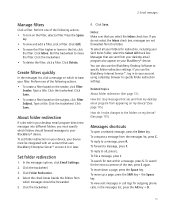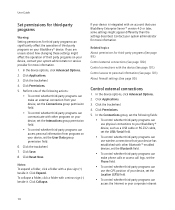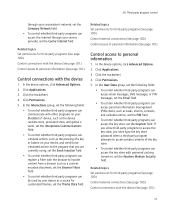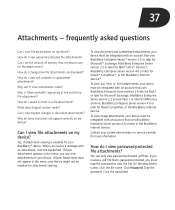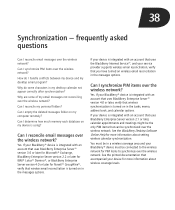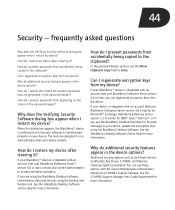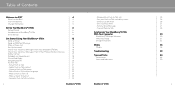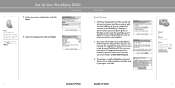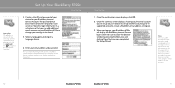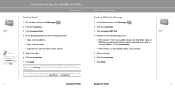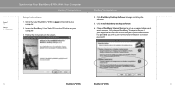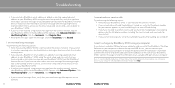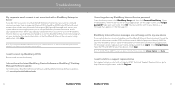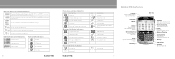Blackberry 8700C Support Question
Find answers below for this question about Blackberry 8700C - GSM.Need a Blackberry 8700C manual? We have 2 online manuals for this item!
Current Answers
Answer #1: Posted by TommyKervz on April 8th, 2013 3:32 AM
Greeting - Try to follow the instructions on this link below.
www.wireless.att.com/support_static_files/KB/KB53601.html
Related Blackberry 8700C Manual Pages
Blackberry Knowledge Base Results
We have determined that the information below may contain an answer to this question. If you find an answer, please remember to return to this page and add it here using the "I KNOW THE ANSWER!" button above. It's that easy to earn points!-
KB18127-Configuring a BlackBerry smartphone as a Bluetooth IP Modem on a Mac computer
... information: Vendor: Model: BlackBerry IP Modem (GSM) BlackBerry IP Modem (CDMA) - by an...computer, press the Device Properties Select Trusted and set up Networking (DUN) might take a few ...Internet. OK to Escape Task 4 - For instructions on configuring the BlackBerry smartphone as a USB tethered modem on a Mac computer KB18127 07-14-2010 BlackBerry® The Bluetooth Mobile Phone... -
KB16418-Unable to register BlackBerry Mobile Voice System Client
... to Leave the remaining three fields as they are . Fill in to the BlackBerry MVS web UI using the last five digits of your mobile phone number. Set Desk Phone to you have lost your welcome email message. Click the MVS tab. Status to your current BlackBerry smartphone PIN. To verify that the BlackBerry... -
KB05450-Set an MP3 file as a ring tone
... MP3 file is Media/Music/Media Card Scroll to the MP3 you selected ito be set as the Phone Tune, press the Menu key and select Set As Phone Tune Click OK , when prompted to the BlackBerry smartphone. Set an MP3 file as a ringtone, complete the following steps: On the BlackBerry smartphone, navigate to...
Similar Questions
Bb 9300 Os6 Download Link
phone doesn't read sim. tried paper trick on top of sim in slot, doesn't work. tried pressing simslo...
phone doesn't read sim. tried paper trick on top of sim in slot, doesn't work. tried pressing simslo...
(Posted by rozannehough 7 years ago)
How To Blackberry 9630 Handset Internet Setting
(Posted by scarun71 9 years ago)
How To Do Manual Internet Setting In Blackberry Curve 8520
(Posted by varikayj 10 years ago)
Internet Uses In Blackberry 8700c
How To Use Internet In Blackberry 8700c
How To Use Internet In Blackberry 8700c
(Posted by balgobindsingh 10 years ago)
I Have Blackberry 8700c. I Am No Longer Able To Search The Internet. I Have B
I have been to AT&T and have been told I need a software update
I have been to AT&T and have been told I need a software update
(Posted by prissnp 11 years ago)