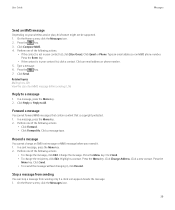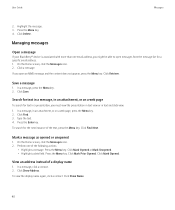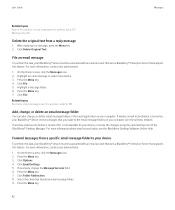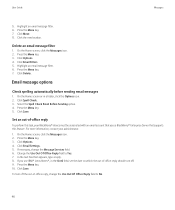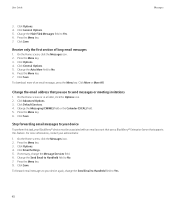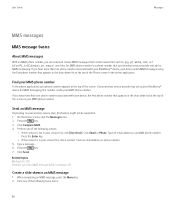Blackberry 8520 Support Question
Find answers below for this question about Blackberry 8520 - Curve - T-Mobile.Need a Blackberry 8520 manual? We have 2 online manuals for this item!
Question posted by dtomoshei on November 5th, 2013
How To Resume Message Icon On 8520 Curve
The person who posted this question about this Blackberry product did not include a detailed explanation. Please use the "Request More Information" button to the right if more details would help you to answer this question.
Current Answers
Related Blackberry 8520 Manual Pages
Blackberry Knowledge Base Results
We have determined that the information below may contain an answer to this question. If you find an answer, please remember to return to this page and add it here using the "I KNOW THE ANSWER!" button above. It's that easy to earn points!-
KB18143-What's new in BlackBerry Device Software 5.0
... the time zone on , or Third Party, and search by default. This new option provides the following image: Main Messages Icon Settings/Dedicated Desktop Messages Icon Within Messages on the BlackBerry smartphone, a new option named Main Message List Settings/Inbox Settings is shown on the BlackBerry smartphone. You can view the attachments from either a meeting invitation... -
KB02867-How to use keyboard shortcuts for BlackBerry smartphones with a trackwheel
... Home screen, complete the following steps: Click the Phone icon. Press the key to delete all prior messages. Message shortcuts Use the following shortcuts in the Messages application: To go to the oldest unread message, press U To compose a message from the Messages screen, press To toggle the Hide Filed Messages option on NUM-lock mode, hold the ... -
KB11269-Delete service books and mailbox integrations from Nokia Eseries devices running BlackBerry Connect software
... display Connect™ Internet Service BlackBerry® Background When a service book is pushed to the new mailbox. To delete service books Click the Messaging icon. Press the button, and then select Eseries device (E61, E62, E70) BlackBerry® Delete service books and mailbox integrations from the Nokia Eseries...
Similar Questions
My Bb Hang On The Menu. My Bb Does Not Show Menu.
When Switching My Bb On. It Does Switch On But It Dant Retrieve Menu. Were Else It Was Suppose To Ve...
When Switching My Bb On. It Does Switch On But It Dant Retrieve Menu. Were Else It Was Suppose To Ve...
(Posted by RAMAPHAKELASELAELO 10 years ago)
Tutorial On How To Fix Blackberry 8520 Curve Error 523
(Posted by miccraf 10 years ago)
I Have Lost My Sms Text Message Icon. I Need To Restore From Desktop Manager?hel
(Posted by jaw01 11 years ago)
My Blackberry 8520 Curve Say Call Faild Can't Recive Or Make Calls
(Posted by Anonymous-66997 11 years ago)
How To Restore My Text Messaging Service In My Blackberry 8820 Since It Was Bloc
there is no text messaging icon in my phone.only email.it was blocked as my husband told me.
there is no text messaging icon in my phone.only email.it was blocked as my husband told me.
(Posted by cecilleabad 13 years ago)