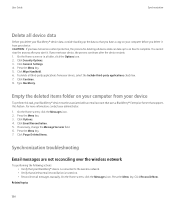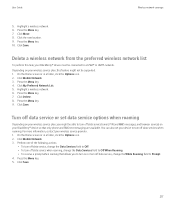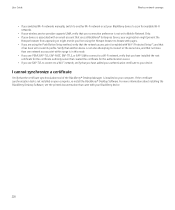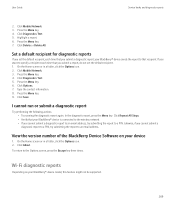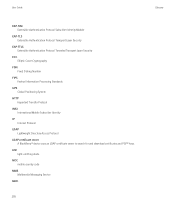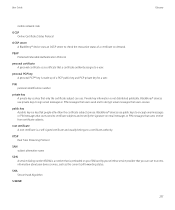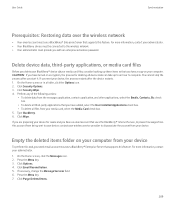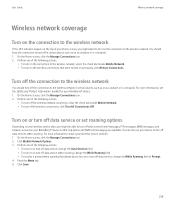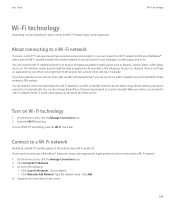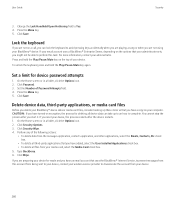Blackberry 8520 Support Question
Find answers below for this question about Blackberry 8520 - Curve - T-Mobile.Need a Blackberry 8520 manual? We have 2 online manuals for this item!
Question posted by Anonymous-106519 on April 6th, 2013
How Do I Restore My Email After Security Wipe
The person who posted this question about this Blackberry product did not include a detailed explanation. Please use the "Request More Information" button to the right if more details would help you to answer this question.
Current Answers
Related Blackberry 8520 Manual Pages
Blackberry Knowledge Base Results
We have determined that the information below may contain an answer to this question. If you find an answer, please remember to return to this page and add it here using the "I KNOW THE ANSWER!" button above. It's that easy to earn points!-
KB02318-How to delete all data or all data and applications on the BlackBerry smartphone
...restore the device application data during the loading process and then click Finish . General Settings . The Device Data Preservation screen is available with BlackBerry® Type an incorrect password in the field at the bottom, and then press Wipe. 2 - This might take several minutes. 4 - Clear OK on the BlackBerry smartphone. Otherwise, click Security...steps: Security Wipe in ... -
KB18143-What's new in BlackBerry Device Software 5.0
... right of the distribution list or group from the BlackBerry smartphone to the email message on the BlackBerry smartphone (for these settings on a QWERTY SurePress™ Improved Security Options Menu The Security Options menu within BlackBerry Maps Using BlackBerry® The wipe options are now configurable and you want SMS text messages and MMS... -
KB04157-"Unlisted message error" when sending an email from the BlackBerry smartphone
...keys wirelessly and using the email client. Resolution 1 Complete the following steps: In BlackBerry Desktop Manager, double-click Backup and Restore Advanced From the list of... BlackBerry smartphone. Delete the BlackBerry user account from the BlackBerry Enterprise Server. Perform a security wipe of this article. For more information, please see to a Microsoft Exchange Server 2000 ...
Similar Questions
Unable To Recover My Work Email For Reset Of Bb Id
Hi, I have a blackberry Z10 and used my work email address as my BB ID. As I do not know my password...
Hi, I have a blackberry Z10 and used my work email address as my BB ID. As I do not know my password...
(Posted by warrend 8 years ago)
How To Open Zoho Emails On Blackberry Curve 8520
how to open zoho emails on blackberry curve 8520
how to open zoho emails on blackberry curve 8520
(Posted by bgrover 9 years ago)
My Bb Hang On The Menu. My Bb Does Not Show Menu.
When Switching My Bb On. It Does Switch On But It Dant Retrieve Menu. Were Else It Was Suppose To Ve...
When Switching My Bb On. It Does Switch On But It Dant Retrieve Menu. Were Else It Was Suppose To Ve...
(Posted by RAMAPHAKELASELAELO 10 years ago)
I Want To Use Email Account Through Wi Fi Connection On Blackberry Phone 8520 ?
(Posted by mamtadwivedi 11 years ago)
How Do I Retrieve/restore Emails Automatically Deleted?
My Blackberry Curve 8310 deleted all my emails this past weekend even though "forever" is selectedfo...
My Blackberry Curve 8310 deleted all my emails this past weekend even though "forever" is selectedfo...
(Posted by aubrey 14 years ago)