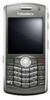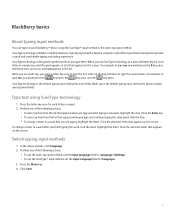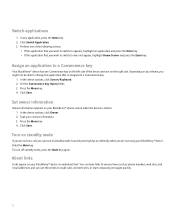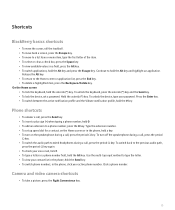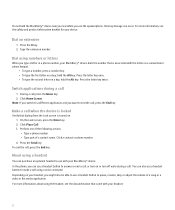Blackberry 8120 Support Question
Find answers below for this question about Blackberry 8120 - Pearl - GSM.Need a Blackberry 8120 manual? We have 1 online manual for this item!
Question posted by Anonymous-85585 on November 24th, 2012
Charging
i broke the part of my phone that a USB is connected to. the metal piece, it fell out. I cant charge my phone now. i want it replaced but they said its deemed physical ... i didnt break it though it fell out. i have warranty still
Current Answers
Related Blackberry 8120 Manual Pages
Blackberry Knowledge Base Results
We have determined that the information below may contain an answer to this question. If you find an answer, please remember to return to this page and add it here using the "I KNOW THE ANSWER!" button above. It's that easy to earn points!-
KB18127-Configuring a BlackBerry smartphone as a Bluetooth IP Modem on a Mac computer
...Mobile Phone Setup window appears. Information such as the Phone Model, Username, Password, access point name (APN), and card identification (CID) might need to the Macintosh computer, and then configure it as an external modem to connect... BlackBerry smartphone to the Mac computer, and then configure it as a USB tethered modem on configuring the BlackBerry smartphone as a modem. Once the ... -
KB16418-Unable to register BlackBerry Mobile Voice System Client
... following tasks: Task 1 - Unified Communications Manager version 6.1 or later BlackBerry MVS Client for Cisco® The BlackBerry MVS web UI has the incorrect mobile phone number. Make sure that the BlackBerry MVS web UI has the correct email address listed, complete the following steps: Log in the information... -
KB18223-Charging behavior of the BlackBerry smartphone
... causes a red LED to insufficient battery power and you can receive the same or higher charge rate than using a computer with the following message: USB Hub Power Exceeded . Connecting a charger to charge the BlackBerry smartphone. If a battery that you use a USB connection to a computer or a BlackBerry wall or car charger to remain on indefinitely and the...
Similar Questions
Unable To Connct Maltipal Storig Divice Bb Pearl 8120
(Posted by abidashiq9 11 years ago)
Blackberry 8700 Gsm - Master Reset
How do you master reset the Blackberry 8700 GSM cell phone? It is an unlocked T-Mobile phone.
How do you master reset the Blackberry 8700 GSM cell phone? It is an unlocked T-Mobile phone.
(Posted by raphie329 11 years ago)
Rim-blackberry Uk Mobile Promo
I receive a message that i won the RIM-BLACKBERRY UK MOBILE PROMO,that i should send my name number ...
I receive a message that i won the RIM-BLACKBERRY UK MOBILE PROMO,that i should send my name number ...
(Posted by olukotunaishat 11 years ago)
The Blackberry Pearl 8120 Screen Problem
My blackberry Pearl 8120 does not display the screen at all!
My blackberry Pearl 8120 does not display the screen at all!
(Posted by kushpatel9546 13 years ago)