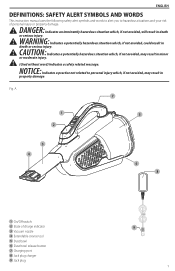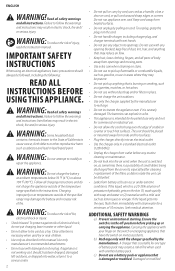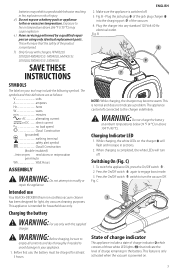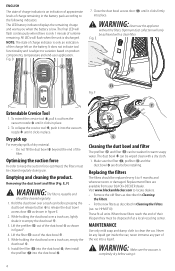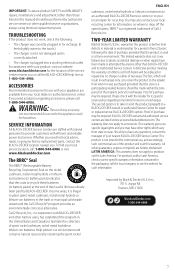Black & Decker HHVK320J10 Support Question
Find answers below for this question about Black & Decker HHVK320J10.Need a Black & Decker HHVK320J10 manual? We have 1 online manual for this item!
Question posted by sendynsawyer3 on December 31st, 2021
New Dustbuster Doesn't Work
Current Answers
Answer #1: Posted by cashregisterguy on December 31st, 2021 11:29 PM
If you found this answer useful, please click 'helpful' button to show others. Thank you
Answer #2: Posted by SonuKumar on January 1st, 2022 8:30 AM
Check the charging cord to make sure it is not damaged and it is correctly attached to the charging base. Make sure the switch is in the Off or "O" position. If the charger is working properly it will be warm to the touch. Make sure you have charged the unit for a minimum of 16 hours pre-November 2014.
https://www.youtube.com/watch?v=UoB9ZkNbwJE
https://www.youtube.com/watch?v=UoB9ZkNbwJE&t=20
https://www.youtube.com/watch?v=UoB9ZkNbwJE&t=116
https://www.youtube.com/watch?v=UoB9ZkNbwJE&t=211
Please respond to my effort to provide you with the best possible solution by using the "Acceptable Solution" and/or the "Helpful" buttons when the answer has proven to be helpful.
Regards,
Sonu
Your search handyman for all e-support needs!!
Related Black & Decker HHVK320J10 Manual Pages
Similar Questions
The nozzle is blocked and the suction power is reduced. How to detach it and clean it?
Battery will no longer charge. Can't find a new battery pack for the vacuum.
What filter now replaces the BDST1601? Can not find BDST1601 anywhere.
Hello I cannot find the filter for the red black and decker cordless lithium dustbuster
My unit is two months old....it does not charge....when plugged in ....all three bars flash but no c...