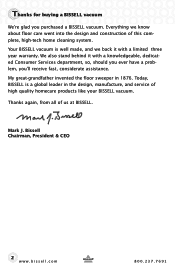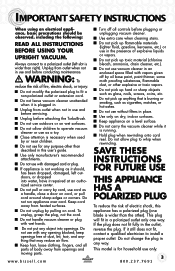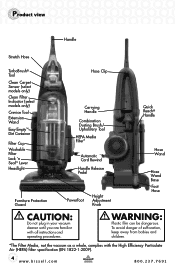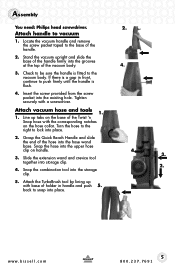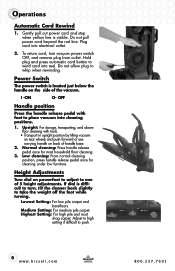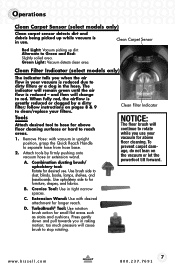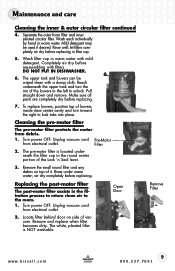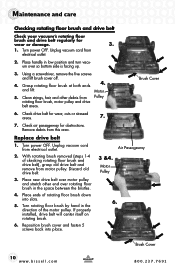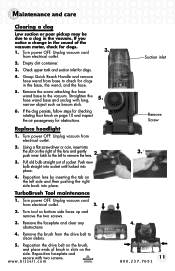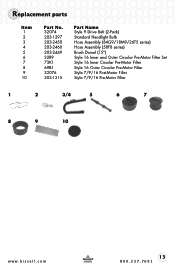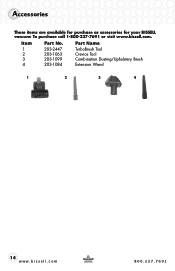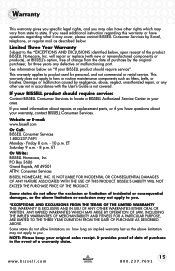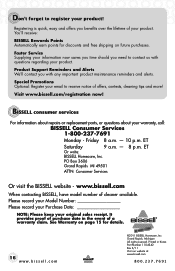Bissell Rewind PowerHelix Support Question
Find answers below for this question about Bissell Rewind PowerHelix.Need a Bissell Rewind PowerHelix manual? We have 1 online manual for this item!
Question posted by edfuhr123 on January 12th, 2013
Bissell Rewind Powerhelix
Current Answers
Answer #1: Posted by AskBISSELLCare on January 14th, 2013 12:02 PM
Here's a quick link to our How-to-Videos that shows how to clean the filters and check for clogs.
http://www.bissell.com/how-to-videos/?cid=ccsocial
Related Bissell Rewind PowerHelix Manual Pages
Similar Questions
my vacuum was working than turned off and wont turn back on
Just purchased in december. bissell rewind power helix plus blows back everything. Belts fine, brush...