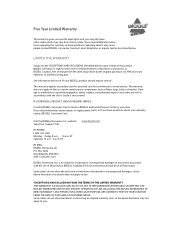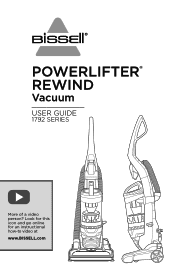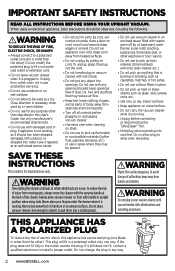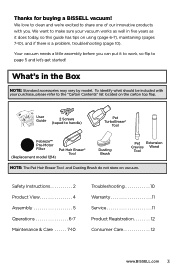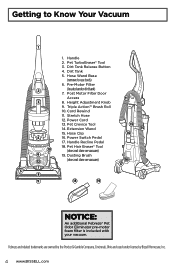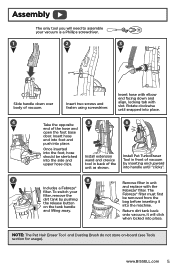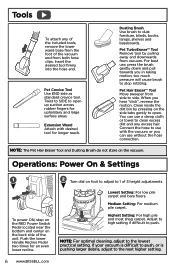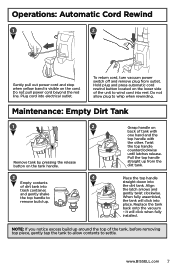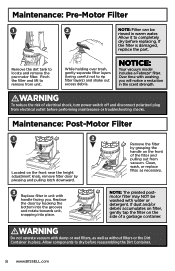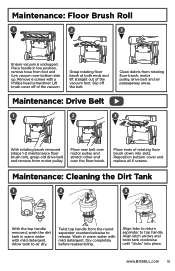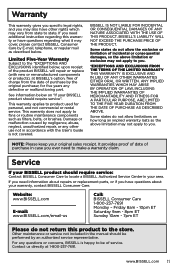Bissell Powerlifter Pet Rewind Vacuum 1792 Support Question
Find answers below for this question about Bissell Powerlifter Pet Rewind Vacuum 1792.Need a Bissell Powerlifter Pet Rewind Vacuum 1792 manual? We have 2 online manuals for this item!
Question posted by anneburkley on July 18th, 2020
Parts Cross Reference, Bissells
Current Answers
Answer #1: Posted by BusterDoogen on July 18th, 2020 12:14 PM
Please respond to my effort to provide you with the best possible solution by using the "Acceptable Solution" and/or the "Helpful" buttons when the answer has proven to be helpful. Please feel free to submit further info for your question, if a solution was not provided. I appreciate the opportunity to serve you!
Answer #2: Posted by INIMITABLE on July 18th, 2020 12:05 PM
Item model number; 1309, 1307, 1309W, 1792, 1793 (.https://www.amazon.com/Bissell-1309-Motor-Filter-1604127/dp/B014N2P1ZY)
I hope this is helpful? PLEASE "ACCEPT" and mark it "HELPFUL" to complement my little effort. Hope to bring you more detailed answers
-INIMITABLE
Related Bissell Powerlifter Pet Rewind Vacuum 1792 Manual Pages
Similar Questions
The floor brush roll will not rotate and smells like something is burning.
can I order the lower cord holder piece? It broke off.
Won't charge , and if you turn it on it shuts off right away