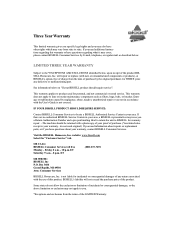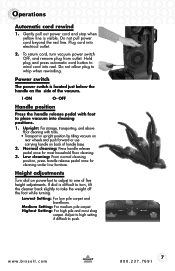Bissell PowerGlide® Pet Bagged Rewind Vacuum Support Question
Find answers below for this question about Bissell PowerGlide® Pet Bagged Rewind Vacuum.Need a Bissell PowerGlide® Pet Bagged Rewind Vacuum manual? We have 2 online manuals for this item!
Question posted by saraiavila on September 27th, 2013
What Tipe Of Bag Those This Vacuum Uses?
i need to know the size of the bag. or if it even has to have one
Current Answers
Answer #1: Posted by bengirlxD on September 28th, 2013 9:53 AM
This vacuum uses the model 3267 vacuum bags. You can view them on the bissell website here.
Feel free to resubmit the question if you didn't find it useful.
Related Bissell PowerGlide® Pet Bagged Rewind Vacuum Manual Pages
Similar Questions
How To Empty Bissell Powerforce Bagless Vacuum Uses Style 7
(Posted by hute 9 years ago)
How To Empty Bissell Powerforce Filter Vacuum Uses Bags, Filters
(Posted by gapsy 10 years ago)
What Size Filter Does My Bissell Powerforce Helix Turbo Vacuum Use
(Posted by mkHjeboy 10 years ago)
How Do I Replace The Hose Foot Assembly?
What part of the vacuum needs to be removed to replace the hose foot assembly
What part of the vacuum needs to be removed to replace the hose foot assembly
(Posted by nyyjqr 11 years ago)
How To Replace The Vacuum Cleaner Bag?
(Posted by mkempner 11 years ago)