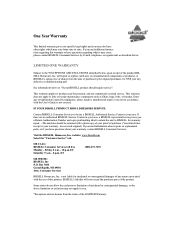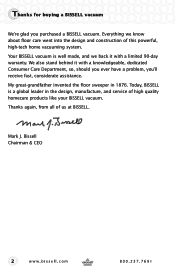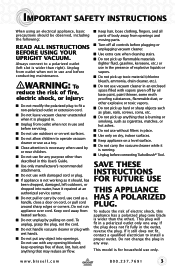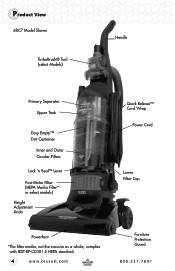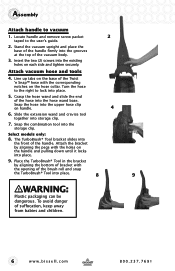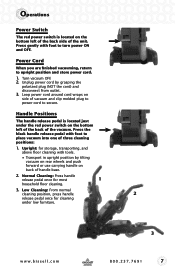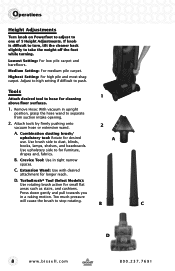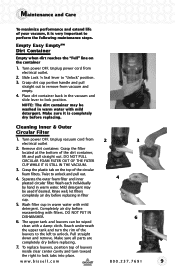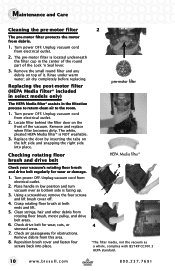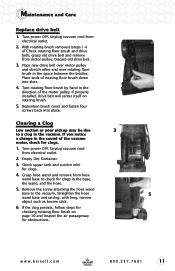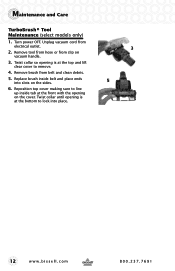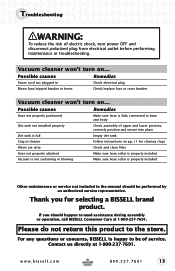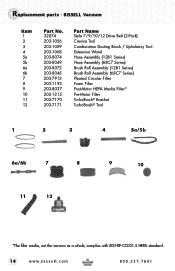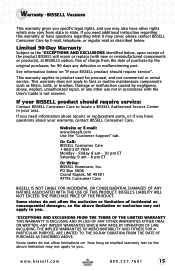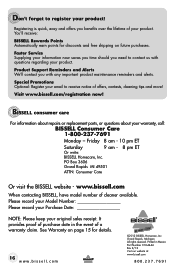Bissell PowerForce Helix Turbo Bagless Support Question
Find answers below for this question about Bissell PowerForce Helix Turbo Bagless.Need a Bissell PowerForce Helix Turbo Bagless manual? We have 2 online manuals for this item!
Question posted by Maricoco1 on April 27th, 2014
How To Change The Bottom Filter On Bissel Powerforce Helix
The person who posted this question about this Bissell product did not include a detailed explanation. Please use the "Request More Information" button to the right if more details would help you to answer this question.
Current Answers
Related Bissell PowerForce Helix Turbo Bagless Manual Pages
Similar Questions
What Size Filter Does My Bissell Powerforce Helix Turbo Vacuum Use
(Posted by mkHjeboy 10 years ago)
How To Clean Bissell Powerforce Helix Turbo Powerforce Vacuum Filter
(Posted by dbondmak 10 years ago)
How To Change A Bissell Powerforce Helix Vacuum Filter
(Posted by tecCyra 10 years ago)
How To Change All The Filters On A Bissell Powerforce Helix Upright Vacuum
model # 12b1?
model # 12b1?
(Posted by bnyask8er 10 years ago)
How To Clean Filters In Bissell Powerforce Helix Bagless Upright Vacuum
(Posted by petroot 10 years ago)