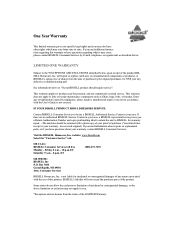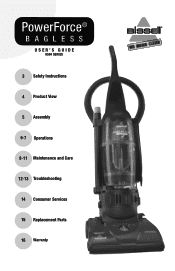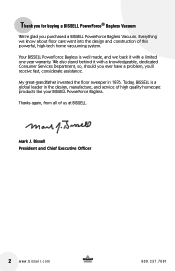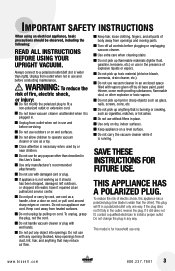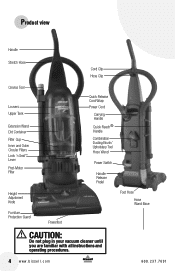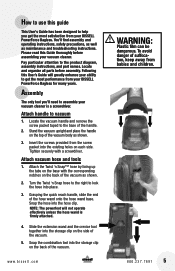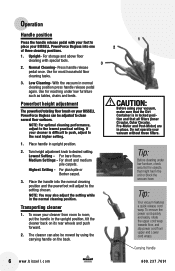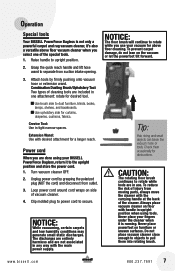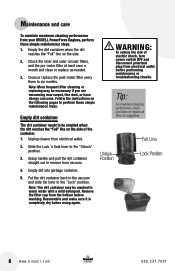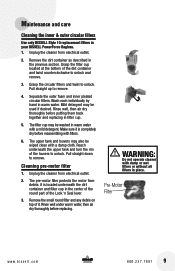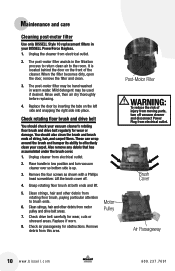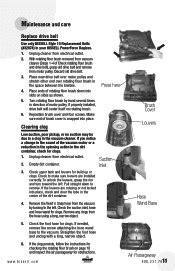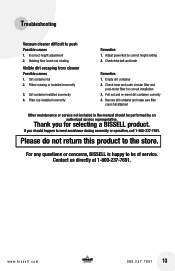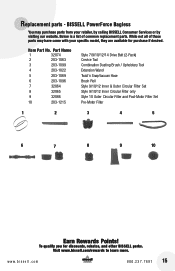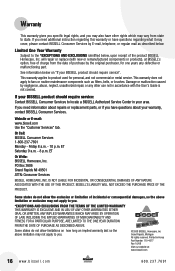Bissell PowerForce Bagless Vacuum Support Question
Find answers below for this question about Bissell PowerForce Bagless Vacuum.Need a Bissell PowerForce Bagless Vacuum manual? We have 3 online manuals for this item!
Question posted by Rebeccaclephane on April 1st, 2013
Filter Put Back
I took the filters out to clean them and can't figure out how to put them back in
Current Answers
Answer #1: Posted by freginold on September 1st, 2013 4:52 AM
Hi, you can find instructions for removing and reinstalling the filters starting on page 9 of the owner's manual:
http://www.bissell.com/assets/0/132/134/228/9ee703e8-3933-4200-812a-80c97085d4a9.pdf
http://www.bissell.com/assets/0/132/134/228/9ee703e8-3933-4200-812a-80c97085d4a9.pdf
Related Bissell PowerForce Bagless Vacuum Manual Pages
Similar Questions
How To Clean Filters On Bissell Powerforce Bagless Vacuum
(Posted by seawsu 9 years ago)
Powerforce Helix Turbo How To Clean Filters
(Posted by N97ce 9 years ago)
Bissell Powerforce Helix Manual How To Clean Foam Filter
(Posted by Ddaljrma 9 years ago)
How To Insert Container And Filter Bissell Powerforce Bagless Vacuum
(Posted by jodman 10 years ago)
How To Put Canister & Filter Back Together On Bissell Powerforce Bagless Vacuum
(Posted by waythachp 10 years ago)