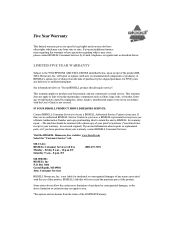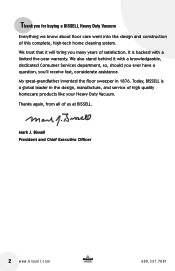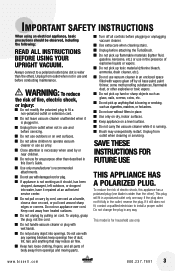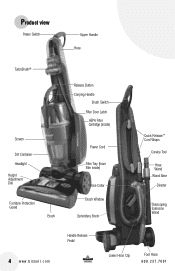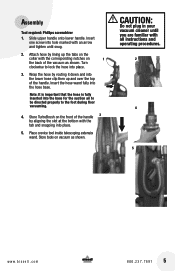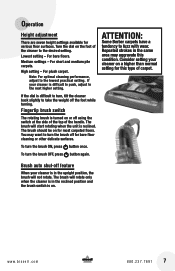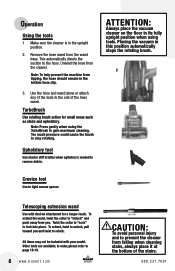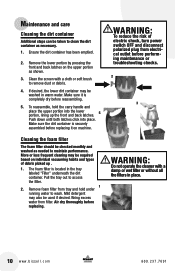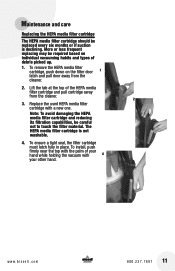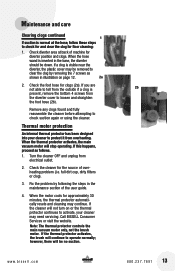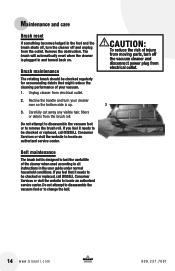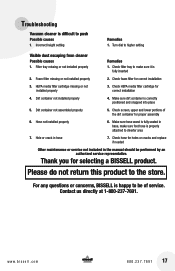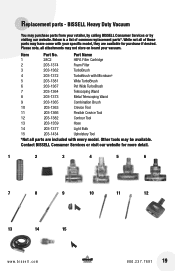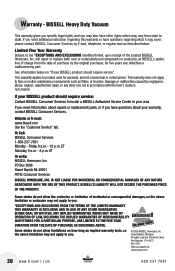Bissell Heavy Duty Vacuum Support Question
Find answers below for this question about Bissell Heavy Duty Vacuum.Need a Bissell Heavy Duty Vacuum manual? We have 2 online manuals for this item!
Question posted by jscow728 on July 29th, 2023
Foot Hose On Bissell 93z6
Current Answers
Answer #1: Posted by SonuKumar on July 30th, 2023 12:05 AM
Locate the foot hose. It is the hose that connects the vacuum cleaner to the floor nozzle.
Disconnect the foot hose from the vacuum cleaner. There is a tab on the foot hose that you need to depress in order to disconnect it.
Disconnect the foot hose from the floor nozzle. There is a tab on the floor nozzle that you need to depress in order to disconnect it.
Attach the new foot hose to the vacuum cleaner. Make sure that the tab on the foot hose is depressed before you connect it.
Attach the new foot hose to the floor nozzle. Make sure that the tab on the floor nozzle is depressed before you connect it.
Plug in the vacuum cleaner and test it to make sure that the foot hose is working properly.
Here are some additional tips:
Make sure that the foot hose is properly aligned before you connect it. If it is not aligned properly, it will not work properly.
If the foot hose is difficult to connect, you can use a bit of lubricant to help it slide on.
If the foot hose is damaged, you can purchase a replacement foot hose from Bissell.
I hope this helps! Let me know if you have any other questions.
Please respond to my effort to provide you with the best possible solution by using the "Acceptable Solution" and/or the "Helpful" buttons when the answer has proven to be helpful.
Regards,
Sonu
Your search handyman for all e-support needs!!
Related Bissell Heavy Duty Vacuum Manual Pages
Similar Questions
My foot hose is cloged. How do you clean out hair from the foot hose??