Bissell BISSELL Healthy Home Vacuum Support Question
Find answers below for this question about Bissell BISSELL Healthy Home Vacuum.Need a Bissell BISSELL Healthy Home Vacuum manual? We have 4 online manuals for this item!
Question posted by azhlle on July 3rd, 2014
How Can You Change An Internal Micro-switch For Brush In Bissell Healthy Home
vacuum cleaner
Current Answers
There are currently no answers that have been posted for this question.
Be the first to post an answer! Remember that you can earn up to 1,100 points for every answer you submit. The better the quality of your answer, the better chance it has to be accepted.
Be the first to post an answer! Remember that you can earn up to 1,100 points for every answer you submit. The better the quality of your answer, the better chance it has to be accepted.
Related Bissell BISSELL Healthy Home Vacuum Manual Pages
QuickStart Guide - Page 1
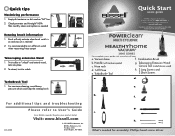
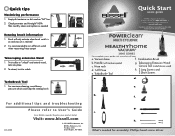
... screw driver clean and replace as dirt reaches "full" line
2. Brush will only activate when brush switch is on and vacuum is reclined
2. Twist collar to turn off brush switch when vacuuming frieze carpet
Telescoping extension Wand
1.
1. For maximum cleaning; BISSELL Homecare, Inc. P.O. Contact us directly at www.bissell.com
PLEASE DO NOT RETURN THIS PRODUCT TO THE STORE...
QuickStart Guide - Page 2
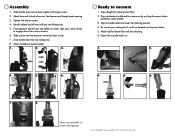
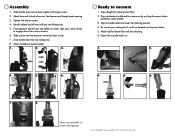
... handle 3. Feed power cord through center opening
5. Be sure to press rotating brush switch on lower right, press down firmly to lower into extension wand and store in clip
7. For complete users guide visit www.bissell.com Attach TurboBrush Tool to vacuum
1. Attach tool for carpet or bare floor 2. Ready to handle
1.
2.
3.
Slide crevice...
Warranty - Page 1
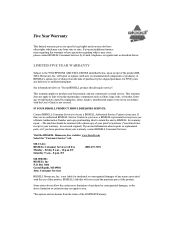
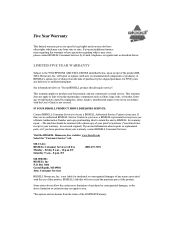
... of purchase by E-mail, telephone, or regular mail as filters, bags, belts, or brushes. See information below , upon receipt of the product BISSELL Homecare, Inc. This warranty does not apply to locate a BISSELL Authorized Service Center in your area, a BISSELL representative may issue you a Return Authorization Number and a pre-paid mailing label to return...
User Guide - English - Page 1


HEALTHY HOME
VACUUM™
USER'S GUIDE
16N5 SERIES
3 Safety Instructions 4 Product View 5 Assembly 6-9 Operation 10-15 Maintenance and Care 16-17 Troubleshooting 18 Consumer Services 19 Replacement Parts
and Accessories 20 Warranty
User Guide - English - Page 2
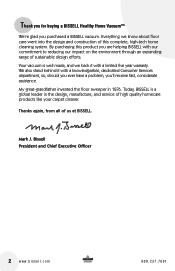
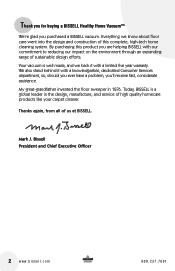
..., should you ever have a problem, you purchased a BISSELL vacuum. c o m
800.237.7691
Thanks again, from all of high quality homecare products like your carpet cleaner. My great-grandfather invented the floor sweeper in the design, manufacture, and service of us at BISSELL. Thank you for buying a BISSELL Healthy Home Vacuum™
We're glad you 'll receive fast...
User Guide - English - Page 3
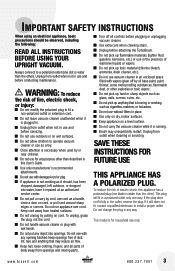
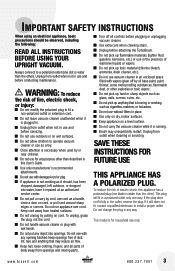
...bissell.com
800.237.7691
3 Keep cord away from outlet when cleaning or servicing.
This model is necessary when used by or near children.
■ Do not use for household use only.
To unplug, grasp the plug, not the cord.
■ Do not handle vacuum cleaner... vacuum cleaner or use as a toy.
■ Close attention is for any opening blocked;
If it is running. ■ Brush ...
User Guide - English - Page 5
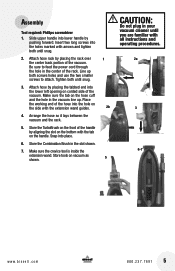
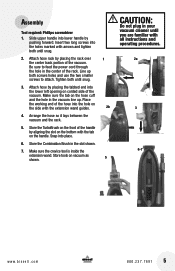
...Brush in the center of the vacuum. Attach hose by placing the rack over
1
the center back portion of the rack. Attach hose rack by placing the tabbed end into
the lower left opening on vacuum as shown.
5
CAUTION:
Do not plug in your vacuum cleaner....
2a
3
6-7
www.bissell.com
800.237.7691
5 Make sure the tab on the hose cuff
and the hole in the vacuum line up
both screws holes...
User Guide - English - Page 6


...brush switch is located at the top of the cleaner to the desired setting. ATTENTION:
Some Berber carpets have a tendency to move up debris it may aggravate this type of carpet.
6 www.bissell... performance, adjust to recline the vacuum cleaner. Consider setting your cleaner on a higher than normal setting for various floor surfaces. Fingertip power switch
The power button is on. Handle...
User Guide - English - Page 7
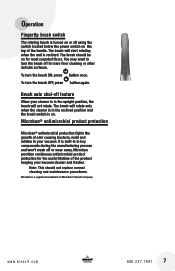
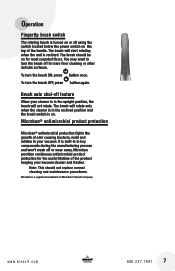
... rotate only when the cleaner is in your vacuum.
Brush auto shut-off feature
When your vacuum cleaner and fresher. It is built-in the upright position, the brush will not rotate. You may want to key components during the manufacturing process and won't wash off or wear away. The brush will start rotating when the unit...
User Guide - English - Page 8
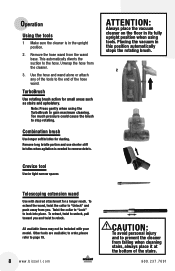
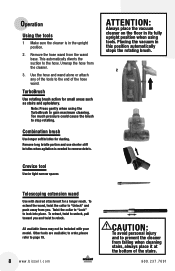
...sure the cleaner is needed to remove debris.
ATTENTION:
Always place the vacuum cleaner on the floor in its fully upright position when using the TurboBrush to gain maximum cleaning.
TurboBrush
Use rotating brush action ...collar to "Lock" to relock. to order, please refer to page 19.
8 www.bissell.com
CAUTION:
To avoid personal injury and to stop rotating. Remove long bristle portion and...
User Guide - English - Page 9


... container over the bottom 2b of the container.
1. Replace dirt container on cleaner by aligning the bottom and pushing back until it snaps into place.
3
www.bissell.com
800.237.7691
9 Operation
Emptying the dirt container
CAUTION:
Make sure vacuum cleaner has been switched off and unplugged before removing dirt container. Method #2 is recommended for...
User Guide - English - Page 12
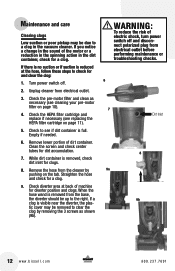
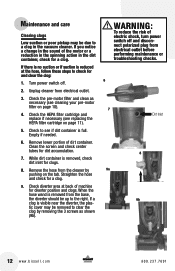
... or a reduction in the spinning action in the dirt container, check for dirt accumulation.
7. Unplug cleaner from electrical outlet before performing maintenance or troubleshooting checks.
6
7 Dirt Inlet
8
9a
9b
12 ... your pre-motor filter on page 10).
4. If you notice a change in the vacuum cleaner. Turn power switch off and disconnect polarized plug from electrical outlet.
3. Check the pre...
User Guide - English - Page 13
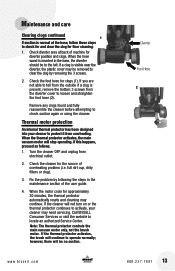
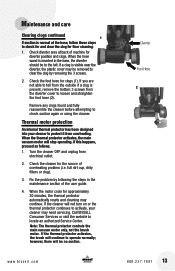
..., the plastic cover may be removed to operate normally; Call BISSELL Consumer Services or visit the website to check suction again or using the cleaner. Note: The thermal protector controls the main vacuum motor only, not the brush motor. If the thermal protector activates, the brush will stop operating. When the thermal protector activates, the...
User Guide - English - Page 14
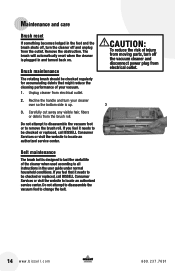
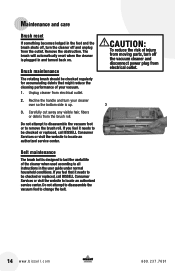
... not attempt to disassemble the vacuum foot to change the belt.
CAUTION:
To reduce the risk of the cleaner when used according to last the useful life of injury from moving parts, turn the cleaner off the vacuum cleaner and disconnect power plug from electrical outlet.
2. c o m
800.237.7691 Belt maintenance
The brush belt is plugged in...
User Guide - English - Page 15
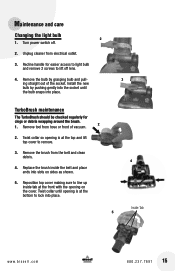
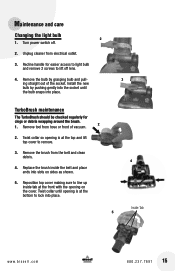
... inside the belt and place ends into place.
5
4 Inside Tab
www.bissell.com
800.237.7691
15 Unplug cleaner from hose or front of the socket. Install the new
bulb by grasping bulb and pull-
3
ing straight out of vacuum.
2
2. Maintenance and care
Changing the light bulb
2 1. Remove tool from electrical outlet.
3. Reposition top...
User Guide - English - Page 16
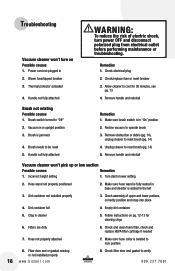
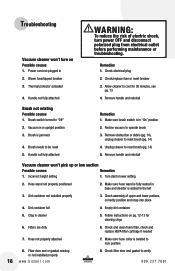
... needs to cool for
clearing clogs
6. Hose wand not properly positioned
2. Brush is seated to reset brush (pg. 14)
4. Check filter door and gasket to operate brush
3. Thermal protector activated
3. Recline vacuum to verify. 800.237.7691 Remove handle and reinstall
Vacuum cleaner won 't turn power OFF and disconnect polarized plug from electrical outlet before performing...
User Guide - English - Page 17
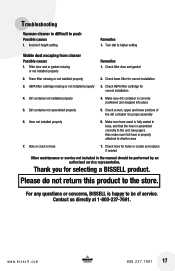
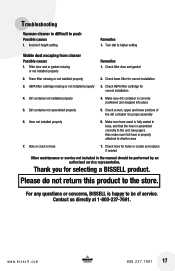
...diverter area
7.
Dirt container not installed properly
4. Check screen, upper and lower portions of service. www.bissell.com
800.237.7691
17 Check HEPA filter cartridge for correct installation
3. Hole or crack in the manual... at 1-800-237-7691. Turn dial to the unit. Troubleshooting
Vacuum cleaner is difficult to be performed by an authorized service representative.
User Guide - English - Page 18


....com/productregistration
18 w w w . It provides proof of date of purchase in the event of cleaner available. c o m
800.237.7691
b i s s e l l . Friday 8 a.m. - 10 p.m. EST
ATTN: Consumer Services
Or visit the BISSELL website - See Warranty on page 20 for details. BISSELL Consumer Services
For information about repairs or replacement parts, or questions about your warranty, call...
User Guide - English - Page 20
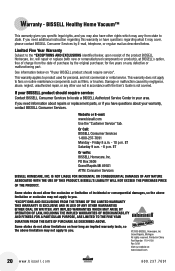
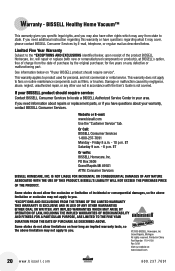
...of the product BISSELL Homecare, Inc. ... identified below .
BISSELL'S LIABILITY WILL NOT...BISSELL Homecare, Inc Grand Rapids, Michigan All rights reserved.
BISSELL Healthy Home Vacuum...bissell.com
20 w w ...Or write: BISSELL Homecare, Inc. If your BISSELL product should...BISSELL Consumer Services. b i s s e l l . PO Box 3606 Grand Rapids MI 49501 ATTN: Consumer Services
BISSELL...
Parts List - Page 2
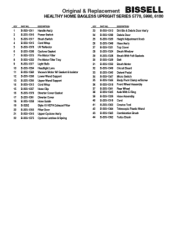
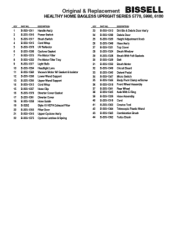
... 8-203-1348 HoseAssy
27 8-203-1321 Top Cover
28 8-203-1324 Brush Widow
29 8-203-1328 Brush Wilk Felt Gaskets
30 8-203-1329 Belt
31 8-203-1M Brush Motor
32 8-203-1349 Circuit Board
33 8-203-1340 Detent Pedal
34 8-203-1347 Micro Switch 35 8-203-1346 Body PivotClampw/Screw 36 8-203-1319 Front Wheel...
Similar Questions
Bissell Healthy Home Vacuum Troubleshooting Brush Will Not Turn
(Posted by Poormcpt 9 years ago)
How Do I Replace On Off Switch On 71y7 Series Vacuum?
(Posted by penguinpatt66 10 years ago)
How To Clean Brush Window On Bissell Home Health Vacuum Cleaner
(Posted by suelfkut 10 years ago)
How To Change Belt On Bissell Healthy Home Vacuum Cleaner
(Posted by wwdkenne 10 years ago)
The Brush On My Vacuum.
The brush seems off balance and makes a loud noise when I use the vacuum. Changed the belt, did noth...
The brush seems off balance and makes a loud noise when I use the vacuum. Changed the belt, did noth...
(Posted by lynndulaney 12 years ago)

