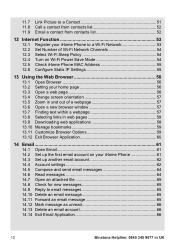Binatone iHomePhone 3 Support Question
Find answers below for this question about Binatone iHomePhone 3.Need a Binatone iHomePhone 3 manual? We have 1 online manual for this item!
Question posted by biggyclay on March 21st, 2016
System Update File
where can i get a system update file for idect ihome phone 3?
Current Answers
Related Binatone iHomePhone 3 Manual Pages
Similar Questions
How To Update Gps On Binatone G430 Sat Nav
Update gps on binatone G430 sat nav
Update gps on binatone G430 sat nav
(Posted by noelhennebry 9 years ago)
Map/software Updates Speed Limit Blanked Out
How do I get maps and software on my S500 sat nav updated? Also when in free navigation mode, the sp...
How do I get maps and software on my S500 sat nav updated? Also when in free navigation mode, the sp...
(Posted by ttmugadza 9 years ago)
Bin Atone I Home 1 Manual
What replacement battery do I need to get for ihomephone 1 and where from?
What replacement battery do I need to get for ihomephone 1 and where from?
(Posted by Sharonvictory 10 years ago)
Licence & Updates
Hi I have a Binatone B430 that my daughter gave me. It keeps getting stuck at Licence key file error...
Hi I have a Binatone B430 that my daughter gave me. It keeps getting stuck at Licence key file error...
(Posted by artgalleryupstairs 10 years ago)