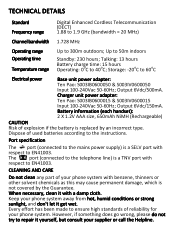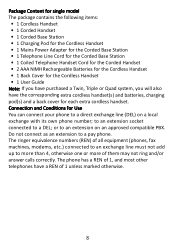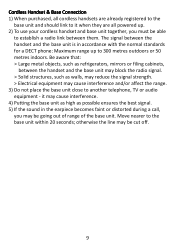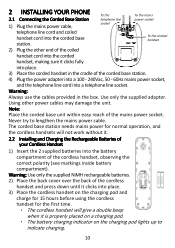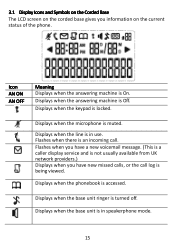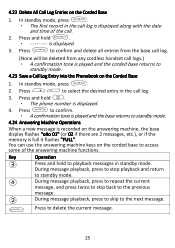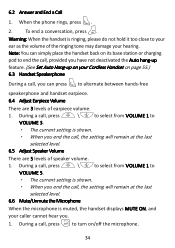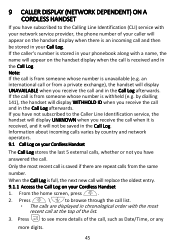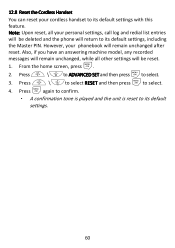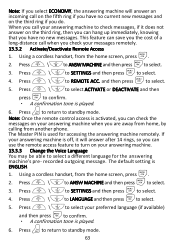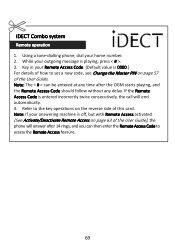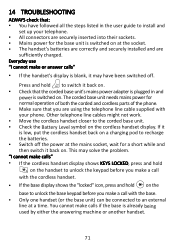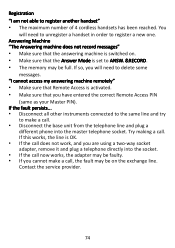Binatone iDECT Carrera Combo Plus Support Question
Find answers below for this question about Binatone iDECT Carrera Combo Plus.Need a Binatone iDECT Carrera Combo Plus manual? We have 1 online manual for this item!
Question posted by chsav1964 on December 10th, 2013
Answer Phone For Idect Carerra
Hi can someone pkease advise how to set tge answer phone and akso how to retrieve messages as i have lost tge instruction manual Thanks
Current Answers
Related Binatone iDECT Carrera Combo Plus Manual Pages
Similar Questions
How Do I Switch The Answer Phone Off.
(Posted by leonardroth 6 years ago)
My Phone Will Not Take Messages;
how do I get my phone to take messages; the answer phone message is on and it says the answer phone ...
how do I get my phone to take messages; the answer phone message is on and it says the answer phone ...
(Posted by Sillsros 9 years ago)
How Do I Retrieve Messages Of My Idect Telephone
Idect Aswering Machine
Idect Aswering Machine
(Posted by marklands 9 years ago)
Answer Phone Idect Eclipse
How do I delete msgs off the answer phone? It's now full and I cant find how to delete them all.
How do I delete msgs off the answer phone? It's now full and I cant find how to delete them all.
(Posted by Nikkibrown40 9 years ago)
Deleting Answer Phone Messages - Carrera Air Plus Twin Phone
how do i delete incoming messages - my inbox is full - thanks sara
how do i delete incoming messages - my inbox is full - thanks sara
(Posted by saradon65 10 years ago)