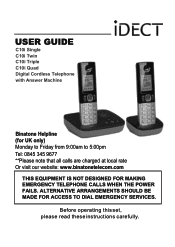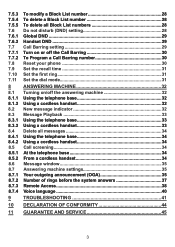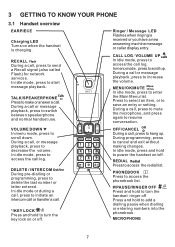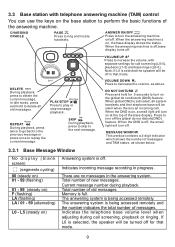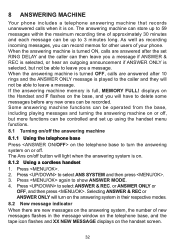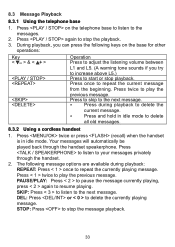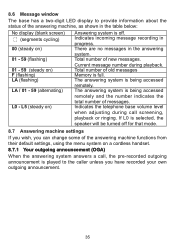Binatone iDECT C10i Support Question
Find answers below for this question about Binatone iDECT C10i.Need a Binatone iDECT C10i manual? We have 1 online manual for this item!
Question posted by sassyjackie on March 24th, 2014
My Answer Machine As Stopped Recording Messages
I've had my phone (trio set) for just over twelve months, over the past two weeks my answer machine does not record any incoming messages, I've gone through the manual and everything is running OK apart from the above, Any suggestions would be appreciated. Thanks
Current Answers
Related Binatone iDECT C10i Manual Pages
Similar Questions
Flashing Blue Light
How do I turn off flashing blue light on the phone
How do I turn off flashing blue light on the phone
(Posted by daisydgreen 3 years ago)
Answer Message Binatone Defence 6025 Cordless Phone
How do I set up a answer message on my Binatone Defence 6025 cordless phone?
How do I set up a answer message on my Binatone Defence 6025 cordless phone?
(Posted by shanebuys 7 years ago)
Manual For Cordless Phone Wanted
Would greatly appreciate any help in finding a manual for a Binatone Vesta 1205 Triple cordless phon...
Would greatly appreciate any help in finding a manual for a Binatone Vesta 1205 Triple cordless phon...
(Posted by johnfranca 8 years ago)
Idect C10i Mod1119- New Call Icon Flashing But No Calls In List.how Do I Stop It
see above
see above
(Posted by mjhughes2 8 years ago)
Blue Light On Top Right Hand Corner Will Not Stop Flashing
I have idect c10i triple phone with answer machine,and had a power cut, when phones came back on the...
I have idect c10i triple phone with answer machine,and had a power cut, when phones came back on the...
(Posted by kazander43 10 years ago)