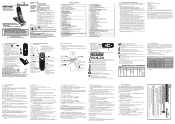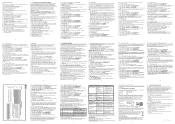Binatone Lifestyle 1910 Support Question
Find answers below for this question about Binatone Lifestyle 1910.Need a Binatone Lifestyle 1910 manual? We have 1 online manual for this item!
Question posted by fran31099 on November 24th, 2016
How Do I Set My Answer Phone
how do I set my phone to activate the answer phone to answer call
Current Answers
Answer #1: Posted by waelsaidani1 on November 24th, 2016 4:15 PM
. Press and to select HS SETTINGS . 2. Press and to select HS DISPLAY. 3. Press and to select HANDSET NAME or TIME. 4. Press to confirm. 7.3.8 Set the Auto Answer If you turn on the Auto Answer, you can answer a call automatically by just lifting the handset off the base or charger, without having to press any key. 1. Press and to select HS SETTINGS. 2. Press and to select AUTO ANSWER. 3. Press and to turn on or off the auto answer feature. 4. Press to confirm. 7.4 Base Settings 7.4.1 De-register a Handset This operation should only be necessary if one of your handsets becomes faulty or lost and needs to be replaced. You will need to enter the 4-digit System PIN (Default PIN is 0000) in order to de-register a handset from the base station.A de-registered handset will have the antenna icon flashing and "REGISTER" on the display. Note: You cannot de-register the handset that you are currently using. 1. Press and to select BS SETTINGS. 2. Press and to select DELETE HS. 3. Press and the display shows "PIN?". 4. Enter the 4-digit system PIN. 5. Press and the first handset number is displayed. 6. Press to scroll through the list of registered handsets and select the number of the handset you want to de-register. 7. Press to confirm, and the chosen handset will be de-registered. 21 22 7.4.2 Change the dial mode 7.5 Registration 8 ANSWERING MACHINE You should normally leave the dialling mode at its default setting of TONE (also called DTMF) unless the phone is connected to an old exchange that only recognises PULSE dialling.
Related Binatone Lifestyle 1910 Manual Pages
Similar Questions
How Do You Take The Answer Phone Off The Phone
(Posted by globalteams 8 years ago)
Answer Phone Message
I have lost my manual and can't remember how to 're set the answer phone message.
I have lost my manual and can't remember how to 're set the answer phone message.
(Posted by janecross55 9 years ago)
How Do I Set Up My Answer Phone?
How do i set up my answer phone?
How do i set up my answer phone?
(Posted by adelematias 10 years ago)
Adding Answer Phone To Existing Handsets?
We have a triple set of idect solo phones without an answer phone but would now like to add an answe...
We have a triple set of idect solo phones without an answer phone but would now like to add an answe...
(Posted by Wendyjwilson77 10 years ago)