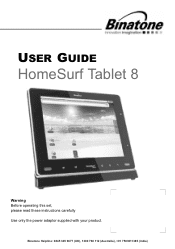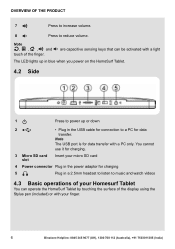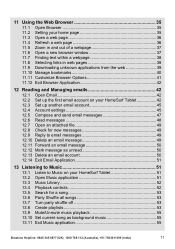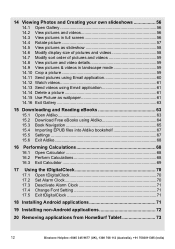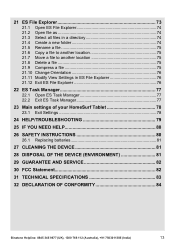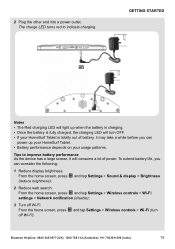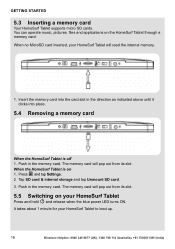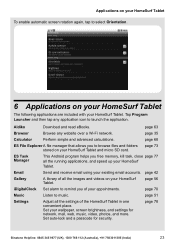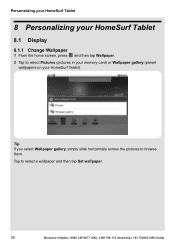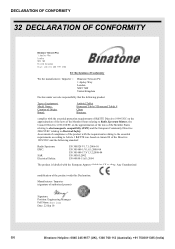Binatone HomeSurf 742 Support Question
Find answers below for this question about Binatone HomeSurf 742.Need a Binatone HomeSurf 742 manual? We have 1 online manual for this item!
Question posted by perezsusan2012 on August 8th, 2014
Triple Or Quad Sets Idect Eclipse?
Hi Where In The Uk Can I Buy A Quad Set Of Idect Eclipse Plus Cordless Phones In White Please?
Current Answers
Related Binatone HomeSurf 742 Manual Pages
Similar Questions
How Do U Binatone Homesurf 742 Factory Settings If The Tablet Is Locked With A P
tablet locked - how do recovery ?
tablet locked - how do recovery ?
(Posted by kosmaxcz 9 years ago)
Unable To Connect Pc To Homesurf 742 Tablet
I have connected theBinatone Homesirf 742 tablet to windows 7 laptop but the driver installation fai...
I have connected theBinatone Homesirf 742 tablet to windows 7 laptop but the driver installation fai...
(Posted by Anonymous-139996 9 years ago)
My Homesurf 742 Tablet Is Stuck On Android When I Turn It On, What Can I Do?
(Posted by kirstnneil 9 years ago)
Idect Carerra Solo Searching
idect carerra solo searching so cannot make or receive calls
idect carerra solo searching so cannot make or receive calls
(Posted by jeanhamilton604 9 years ago)
How Can I Unlock My Sons Tablet As He Has Forgot The Pincode He Set On It
(Posted by katdon 10 years ago)