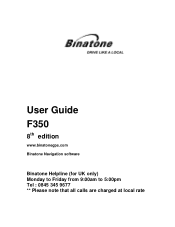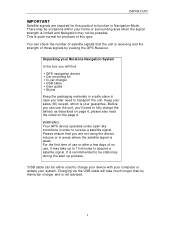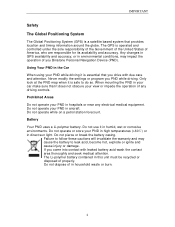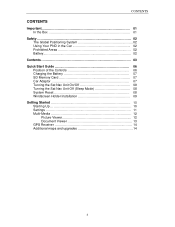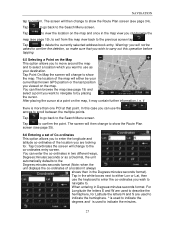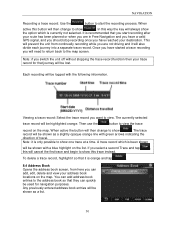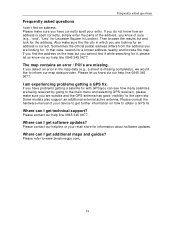Binatone F350 Support Question
Find answers below for this question about Binatone F350.Need a Binatone F350 manual? We have 1 online manual for this item!
Question posted by Donnadawkins12 on July 22nd, 2016
Stops Talking And We Find Ourselves Lost
Current Answers
Answer #1: Posted by cryptoon007 on July 23rd, 2016 2:28 AM
1 Turn the device on
2 Touch the tool icon
3 Touch Settings
4 Touch Language
5 Touch the language voice next to voice
6 Scroll through and select another appropriate voice.
If that isn't enough, I will see more options.
Related Binatone F350 Manual Pages
Similar Questions
can i do a software update for my binatone f350?
When I previously tried to use my F350 in Francr it was not much use as they dont have postcodes. If...
Hi I lost my manual and need to find a copy so that I can remember how to use the set