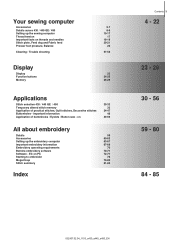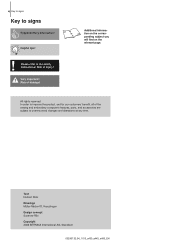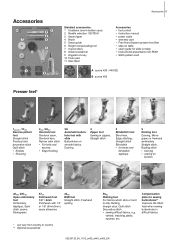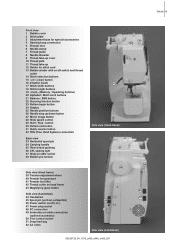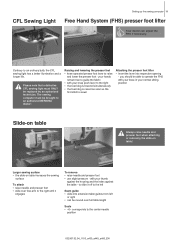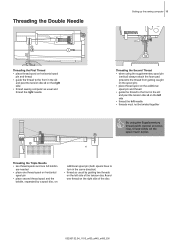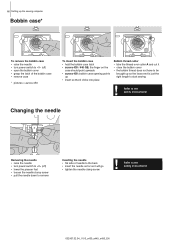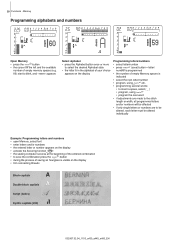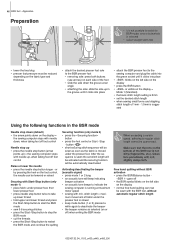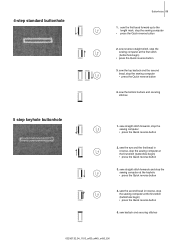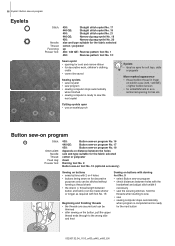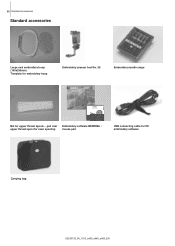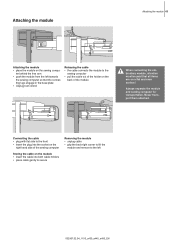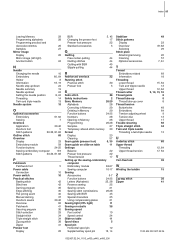Bernina Aurora 440QE Support Question
Find answers below for this question about Bernina Aurora 440QE.Need a Bernina Aurora 440QE manual? We have 1 online manual for this item!
Question posted by amsch999 on October 30th, 2012
Machine Won't Run When Stepping On Foot Pedal,it Beeps.
The person who posted this question about this Bernina product did not include a detailed explanation. Please use the "Request More Information" button to the right if more details would help you to answer this question.
Current Answers
Related Bernina Aurora 440QE Manual Pages
Similar Questions
Switch Between Foot Pedal And Machine Not Making Contact....
Switch between foot pedal and machine not working
Switch between foot pedal and machine not working
(Posted by iverson 5 years ago)
Foot Pedal. Does Not Work On Bernini 430.
Plugged in right hole on side. When intake it out footless button turns on when I plug foot pedal ba...
Plugged in right hole on side. When intake it out footless button turns on when I plug foot pedal ba...
(Posted by Yzermeno 10 years ago)
Aurora. 440 Not Working. Lights On But Sluggish When Turned On.
Foot pedal not working. Lights on but sluggish. What is problem
Foot pedal not working. Lights on but sluggish. What is problem
(Posted by Valeriehadley 10 years ago)
My Bernina Aurora 440 Machine Won't Run When Stepping On Foot Pedal. Nothing
(Posted by jdeguc 11 years ago)