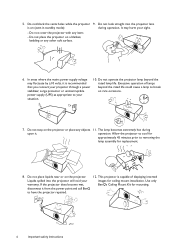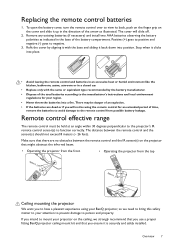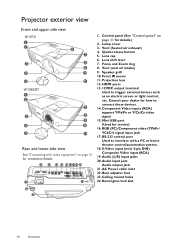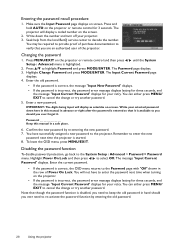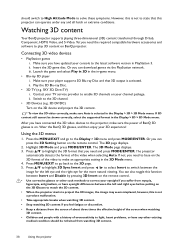BenQ W1070 Support Question
Find answers below for this question about BenQ W1070.Need a BenQ W1070 manual? We have 3 online manuals for this item!
Question posted by tlint1114 on March 7th, 2013
Benq W1070 12vdc Output
Please advise the type of connector that connects to 12VDC output terminals. What type of wire to run? Also, does the remote control control it? How does power get applied and turned off? I need to wire basement now, thanks. Explain how to wire up an electronic screen control for automatic down/up function.
Current Answers
Related BenQ W1070 Manual Pages
Similar Questions
Update Firmware Benq W1070 Failed
i update the firmware of benq w1070 and after finish ,the power led,red is stil red and the projecto...
i update the firmware of benq w1070 and after finish ,the power led,red is stil red and the projecto...
(Posted by illesflorin 10 years ago)
My Remote Control Not Working.
Greetings! I just purchased a BenQ MX717 projector. The remote is not working. I can access only a p...
Greetings! I just purchased a BenQ MX717 projector. The remote is not working. I can access only a p...
(Posted by silverbullet582 11 years ago)
Remote Control Device
I have two MP622C projectors. I have lost one of the remote control devices. How can I get the remot...
I have two MP622C projectors. I have lost one of the remote control devices. How can I get the remot...
(Posted by jhintz 11 years ago)
Benq Ms612st Dlp Projector No Signal
Connecting with VGA cable but "No Signal" is displayed then "Source Detect" on Computer 1 then back ...
Connecting with VGA cable but "No Signal" is displayed then "Source Detect" on Computer 1 then back ...
(Posted by pjay02111960 11 years ago)
Benq Pb2140 Remote Control Battery
What is the battery type of the BENQ PB2140 remote control?
What is the battery type of the BENQ PB2140 remote control?
(Posted by lebp2 11 years ago)