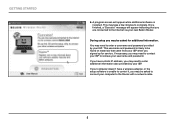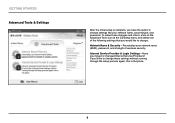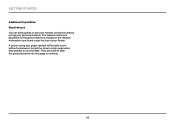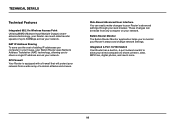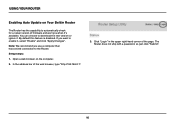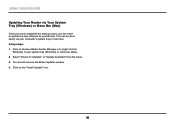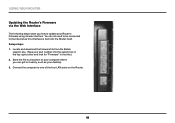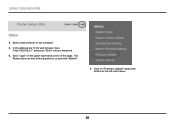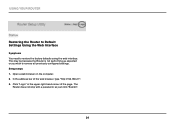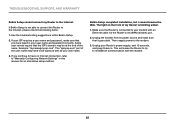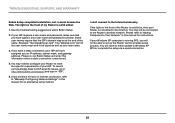Belkin F9K1002 Support Question
Find answers below for this question about Belkin F9K1002.Need a Belkin F9K1002 manual? We have 2 online manuals for this item!
Question posted by ibisbarnica on November 10th, 2012
Ip Address Subnet Mask Dns Server Primary Dns Secondary I Need Please
The person who posted this question about this Belkin product did not include a detailed explanation. Please use the "Request More Information" button to the right if more details would help you to answer this question.
Current Answers
Answer #1: Posted by freginold on February 19th, 2013 4:01 AM
Hi, the default IP address for this router is 192.168.2.1, and the subnet mask is 255.255.255.0. If you are using the router as your primary DNS server, then the DNS server IP address will be the same as the router IP address. Otherwise, you can log into your router's interface by going to 192.168.2.1 in your web browser, and from there you can view your DNS server settings. If you need the user manual, you can download it here:
http://www.belkin.com/networking/manual/MAN_F9K1002_8820-00774_RevA03_N300_N_Router.pdf
http://www.belkin.com/networking/manual/MAN_F9K1002_8820-00774_RevA03_N300_N_Router.pdf
Related Belkin F9K1002 Manual Pages
Similar Questions
What Is The Ip Address For A Belkin Dual Band Wireless Range Extender F9k1106v1
(Posted by stazeshan 10 years ago)
Why Can I Not Connect To The Ip Address For My Belkin Dual Band Wireless Range
extender
extender
(Posted by rashbray 10 years ago)
Micradigital Belkin Router
My laptop is unable to detect a wireless network from my router and I am not able to access the sett...
My laptop is unable to detect a wireless network from my router and I am not able to access the sett...
(Posted by maboucani 10 years ago)
What Is The Ip Address Of The F7d4555 ?
what is the IP address of the F7D4555 ?
what is the IP address of the F7D4555 ?
(Posted by Anonymous-107215 11 years ago)