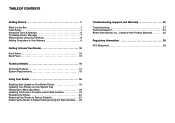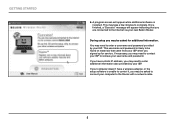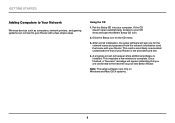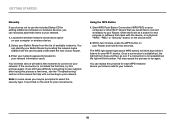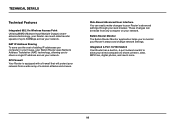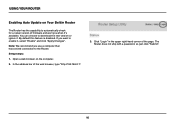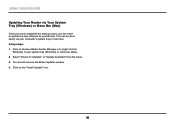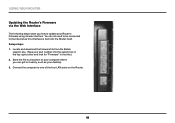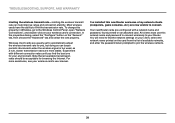Belkin F9K1002 Support Question
Find answers below for this question about Belkin F9K1002.Need a Belkin F9K1002 manual? We have 2 online manuals for this item!
Question posted by mmcsweeney8 on March 25th, 2013
Can't Download Updates
Everytime I try to download updates for my Belkin Router, the files download but then comes a box sayingOperation Failed. What's going on?
Current Answers
Related Belkin F9K1002 Manual Pages
Similar Questions
Does Belkin N300 Wireless N Router Model F9k1002v1 Need Software Download
(Posted by mmTundra 10 years ago)
Can't Get My Belkin F5d6001 V3 To Switch From Wep To Wpa2.
Using Windows XP sp3 with and without WZC and updated drivers from Belkin (tried working with Belkin...
Using Windows XP sp3 with and without WZC and updated drivers from Belkin (tried working with Belkin...
(Posted by artthivierge 10 years ago)
Micradigital Belkin Router
My laptop is unable to detect a wireless network from my router and I am not able to access the sett...
My laptop is unable to detect a wireless network from my router and I am not able to access the sett...
(Posted by maboucani 10 years ago)
How To Update F9k1002 Router Firmware
every time I turn on my computer it tells me I need to update and when I click ok update starts and ...
every time I turn on my computer it tells me I need to update and when I click ok update starts and ...
(Posted by kerz1982 11 years ago)