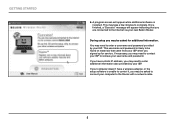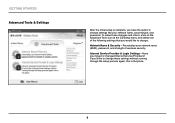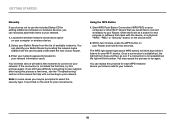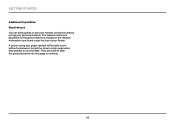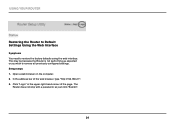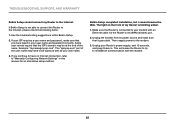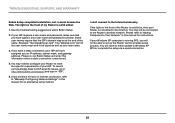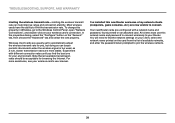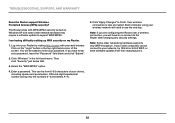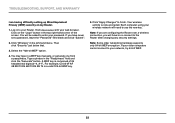Belkin F9K1002 Support Question
Find answers below for this question about Belkin F9K1002.Need a Belkin F9K1002 manual? We have 2 online manuals for this item!
Question posted by susanweiss1964 on April 11th, 2015
F9k1002v4 I Need The Password For This
The person who posted this question about this Belkin product did not include a detailed explanation. Please use the "Request More Information" button to the right if more details would help you to answer this question.
Current Answers
Answer #1: Posted by sabrie on April 11th, 2015 8:45 PM
you need to reset the device to factor settings(i repeat). this will allow you to setup a new password. go to my previous answer and follow the instructions given on how to reset the router, or visit the link below.
https://answers.yahoo.com/question/index?qid=20070523081342AAoHnIj
www.techboss.co.za
Related Belkin F9K1002 Manual Pages
Similar Questions
What Is The User Name And Password To Get A Pic? Wireless Netcam Hd
i set up the app and camera, but to get a pic it asks for a user name and password. What is the user...
i set up the app and camera, but to get a pic it asks for a user name and password. What is the user...
(Posted by baxmill 9 years ago)
Forgot Belkin Router F9k1002v4 Password Tried Reset Button But Wont Work How
can i get into router to change password
can i get into router to change password
(Posted by gonwil 9 years ago)
We Need A Password
We Have A Belkin Wireless Router And We Lost The Password To It And We Just Recently Bought A Smart ...
We Have A Belkin Wireless Router And We Lost The Password To It And We Just Recently Bought A Smart ...
(Posted by JesusDivine1 10 years ago)
I Need A User Manual For Belkin F9k1002v4
I need a user manual manual for a Belkin F9K1002V4
I need a user manual manual for a Belkin F9K1002V4
(Posted by Jdone 11 years ago)