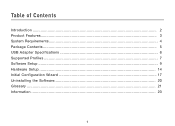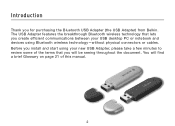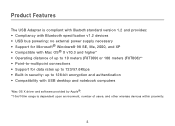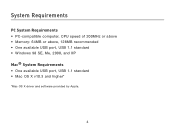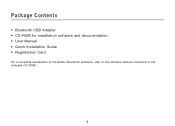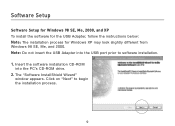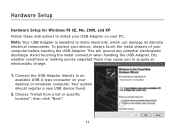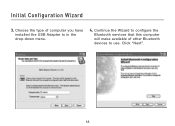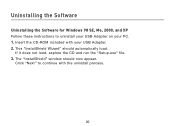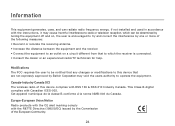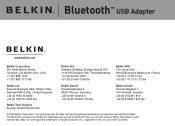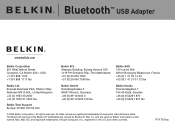Belkin F8T009 Support Question
Find answers below for this question about Belkin F8T009.Need a Belkin F8T009 manual? We have 1 online manual for this item!
Question posted by producerstu on May 5th, 2013
What Serial Do You Use With F8t009 As There Isn't One On The Adapter.
Current Answers
Answer #1: Posted by TexasDeviL on May 5th, 2013 2:12 PM
broadcomm/widdcomm drivers works will work that device. The above link came off of a belkins support article.
http://www.belkin.com/us/support-article?rnId=2172
If you agree that the answer I provided is correct please remember to "accept" and/or mark it as "helpful" so I know I'm doing a good job. Thank you, I would really appreciate it.
[automotive mechanic and phone modding enthusiast]
Related Belkin F8T009 Manual Pages
Similar Questions
I have two Belkin USB adapters. I don't know which is newer and if either are compatible with Window...
i need my password for my Belkin model #7D6301 v3, serial # 201048R6306593.