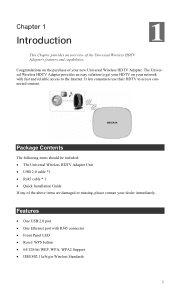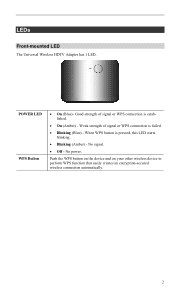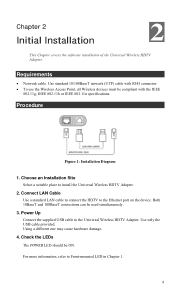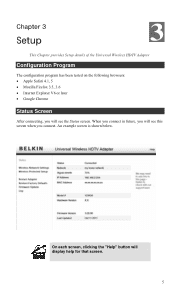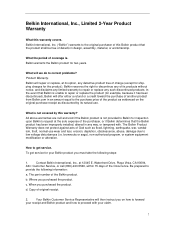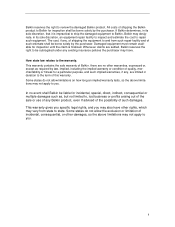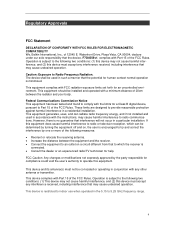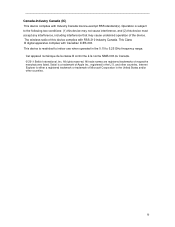Belkin F7D4555 Support Question
Find answers below for this question about Belkin F7D4555.Need a Belkin F7D4555 manual? We have 1 online manual for this item!
Question posted by Billymesina on March 28th, 2013
Connection Lost On My Belkin Adapter
My network connection on my tv has been lost after not connecting my tv to the internet for over 2 months. I cant seem to locate my router from my tv using my Belkin f7d4555 v1. My tv wont connect to the internet. a blinking green is flashing from my universal adapter. Do i need to attach my adapter to my cpu?
Current Answers
Related Belkin F7D4555 Manual Pages
Similar Questions
How To Install Belkin F7d4555 Universal Wireless Hdtv Adapter
(Posted by erfiba 9 years ago)
I Lost The Belkin N300 Wireless Usb Adapter Model F9l1002v1 To Download It How
do i fine it
do i fine it
(Posted by coei 10 years ago)
How To Use Belkin Universal Wireless Hdtv Adapter Model F7d4555 Users Manual
(Posted by biddst 10 years ago)
Connection Lost From My Sony Bravia Led
i tried to connect my tv to my internet using Belkin F7D4555. It used to work when i first installed...
i tried to connect my tv to my internet using Belkin F7D4555. It used to work when i first installed...
(Posted by Billymesina 11 years ago)
How Do I Extend My Network Using My Belkin N Router
(Posted by dch30email 11 years ago)