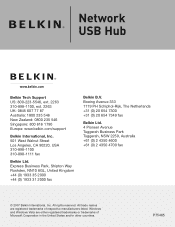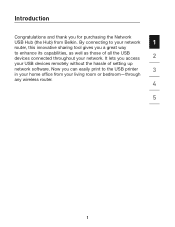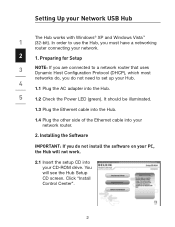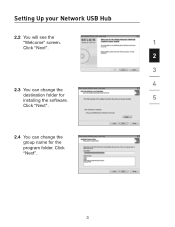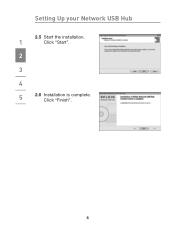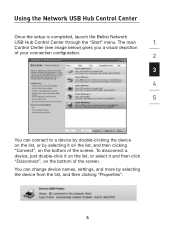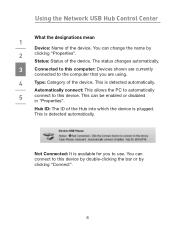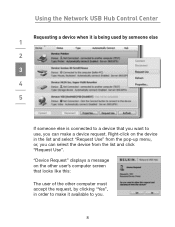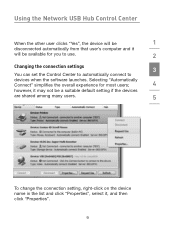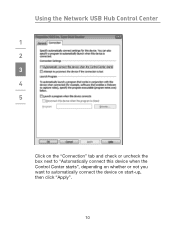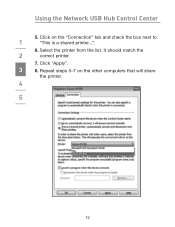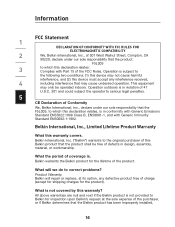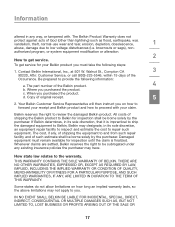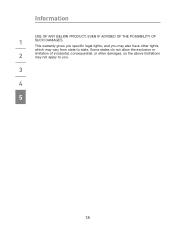Belkin F5L009 Support Question
Find answers below for this question about Belkin F5L009 - Network USB Hub.Need a Belkin F5L009 manual? We have 1 online manual for this item!
Question posted by forddavidj on October 1st, 2012
How Can This Be Used With Linux
How can this hub be used with Linux
Current Answers
Related Belkin F5L009 Manual Pages
Similar Questions
Belkin F4u006 Travel Usb Hub
can I use this (Belkin F4U006 travel USB Hub - 4 USB, red) in a wall socket using a USB adapter inst...
can I use this (Belkin F4U006 travel USB Hub - 4 USB, red) in a wall socket using a USB adapter inst...
(Posted by acervg 6 years ago)
Is Belkin Usb Hub F5u301-hub Windows 7 64 Bit Compatible?
Is Belkin Usb Hub F5u301-hub Windows 7 64 Bit Compatible?
Is Belkin Usb Hub F5u301-hub Windows 7 64 Bit Compatible?
(Posted by diego9339 10 years ago)
My 4-port Usb Hub Stopped Working. No Lights. What Can I Do?
My 4-port USB hub has suddenly stopped working at my office. Doesn't light up at all and devices plu...
My 4-port USB hub has suddenly stopped working at my office. Doesn't light up at all and devices plu...
(Posted by rachelrspencer 11 years ago)
Is Belkin Usb Hub F5u701-blk Windows 7 64 Bit Compatible?
Is belkin usb hub F5U701-blk windows 7 64 bit compatible?
Is belkin usb hub F5U701-blk windows 7 64 bit compatible?
(Posted by writeoncary 13 years ago)
Device Not Recognized
When I plug my usb hub, it dispalys a message saying, driver not recognized. I used the troubleshoot...
When I plug my usb hub, it dispalys a message saying, driver not recognized. I used the troubleshoot...
(Posted by carminyp 13 years ago)