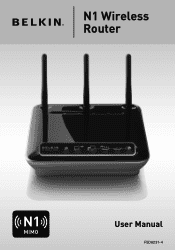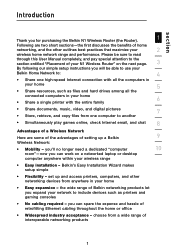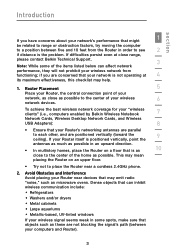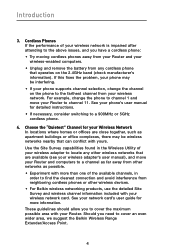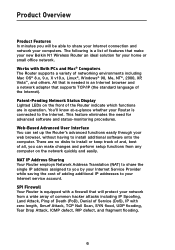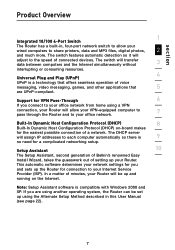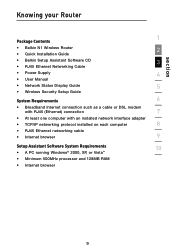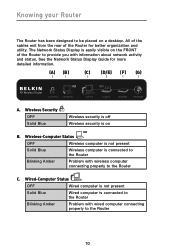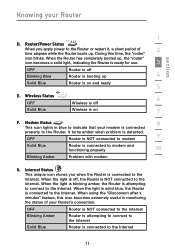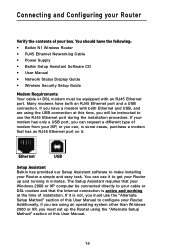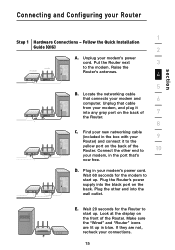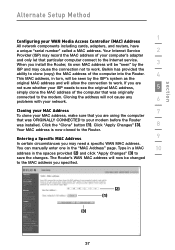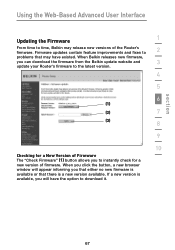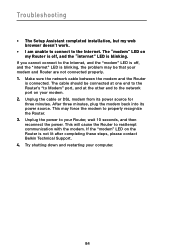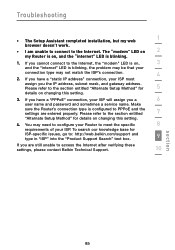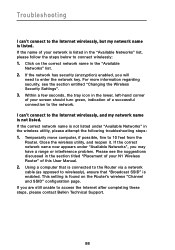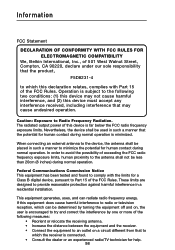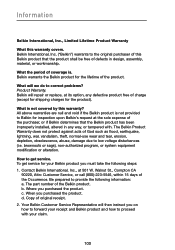Belkin F5D8231-4 Support Question
Find answers below for this question about Belkin F5D8231-4 - N1 Wireless Router.Need a Belkin F5D8231-4 manual? We have 1 online manual for this item!
Question posted by ddenile on February 19th, 2013
How Can I Install Older Firmware, I Have Problems W/ Last F5d8231-4_ww.01.2
Current Answers
Answer #1: Posted by tintinb on February 22nd, 2013 11:55 PM
Belkin F5D8231-4 Firmware Version 5.01.05
Source:
http://www.belkin.com/us/support-article?rnId=527
Please download this latest firmware version and install to your computer system.
If you have more questions, please don't hesitate to ask here at HelpOwl. Experts here are always willing to answer your questions to the best of our knowledge and expertise.
Regards,
Tintin
Related Belkin F5D8231-4 Manual Pages
Similar Questions
I am facing problems with my ScreenCast AV4 transmiter and it seems to be a software problem. Is the...
can not install belkin F5D8053v6 on new computer as I have lost cd rom
Unble to install Belkin F5D8053. Windows Vista pop-up explains reason. "Windows found driver softwar...
I updated my router with the above listed firmware. Problem is that the next time I boot up my compu...