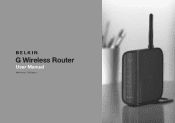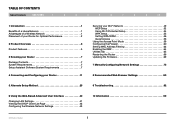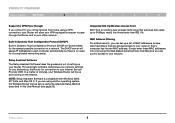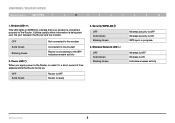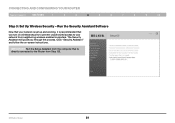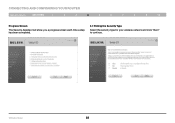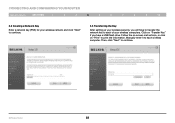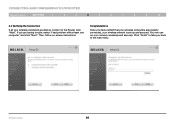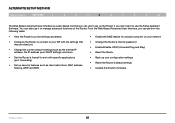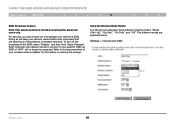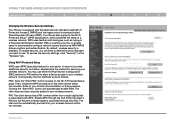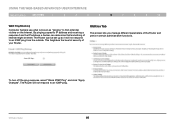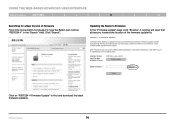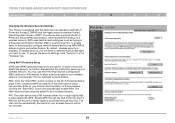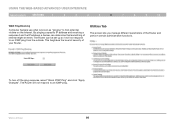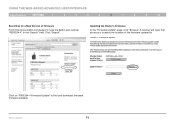Belkin F5D7234-4 Support Question
Find answers below for this question about Belkin F5D7234-4 - G Wireless Router.Need a Belkin F5D7234-4 manual? We have 2 online manuals for this item!
Current Answers
Answer #1: Posted by kcmjr on September 6th, 2011 3:02 PM
First, go get a manual from here: http://www.belkin.com/support/article/?lid=en&pid=F5D7234-4&aid=14397&scid=0
The user manual tells how to do a password recovery. This will more than likley require a full reset.
Licenses & Certifications: Microsoft, Cisco, VMware, Novell, FCC RF & Amateur Radio licensed.
Related Belkin F5D7234-4 Manual Pages
Similar Questions
Belkin Router Wireless G F5d7234-4 V3 Will Not Update Firmware
(Posted by nsagMEL 9 years ago)
Is Belkin Wireless Router Model F5d7234-4 V3 Compatible With Windows 8?
(Posted by Eavevvm 9 years ago)
How To Install My Belkin G Wireless Router Model F5d7234-4v4 Without A Disk
(Posted by sabotagAl 9 years ago)
How To Set Belkin G Wireless Router F5d7234-4 For Wifi Signal Repeater
(Posted by hthrkoepk 10 years ago)
Link Security
How can I change security mode from WPA to WEP or back?
How can I change security mode from WPA to WEP or back?
(Posted by fjmoreno1 10 years ago)