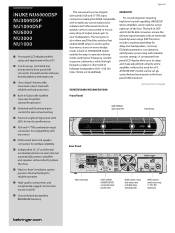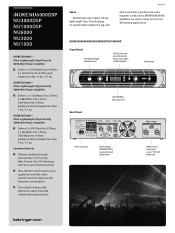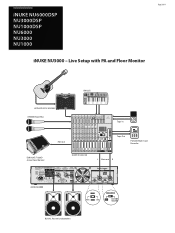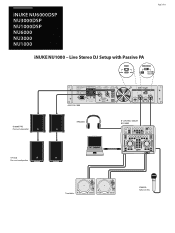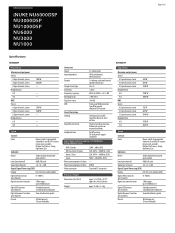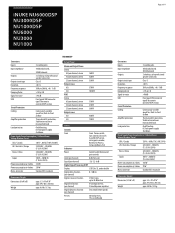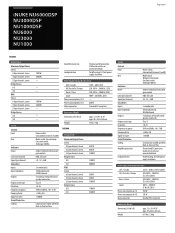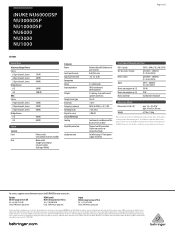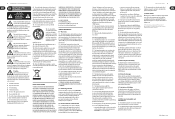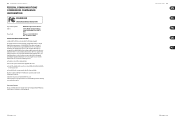Behringer iNUKE NU6000 Support Question
Find answers below for this question about Behringer iNUKE NU6000.Need a Behringer iNUKE NU6000 manual? We have 2 online manuals for this item!
Question posted by pinsinanan on December 14th, 2015
Inuke 3000 Troubleshooting
The yellow light on the left of the controle front pannel plinking and also no out put on this channel '
Current Answers
Related Behringer iNUKE NU6000 Manual Pages
Similar Questions
Forgotten Password
I forgotten my password for nx3000d amplifier can you please assist
I forgotten my password for nx3000d amplifier can you please assist
(Posted by magoqozalizwi93 4 months ago)
Behringer Inuke Nu6000?
What part is at position D1 of the Behringer iNuke nu6000?
What part is at position D1 of the Behringer iNuke nu6000?
(Posted by thecavepig 1 year ago)
Can't Select Effects.
I turn the knob to select and then push and nothing happens
I turn the knob to select and then push and nothing happens
(Posted by Breavill96 3 years ago)
Nu6000 Prende Por 60seg.y Desastiva Los Abanicos Y Se Queda Mudo Cual Es L Causa
(Posted by wtomassini 10 years ago)
Inuke Cut Out, Reset, Now No Lights And Only Stays On 5 Seconds, Why ?
(Posted by garytomlin1972 10 years ago)